 Event Monitoring and Logging
Event Monitoring and Logging Dell OpenManage™ Array Manager 3.4
 Variable Substitution in the Event Messages
Variable Substitution in the Event Messages
Array Manager's event management features let you monitor the health of storage resources such as controllers, channels, array disks, virtual disks, and volumes.
The Disk Management Service performs event monitoring and logging on Array Manager managed systems. By default, the Disk Management Service starts when the managed system starts up. If you stop the Disk Management Service, then event monitoring and logging stops.
 |
Note A critical error will cause a pop-up "critical event" message to display even if the console is not running. |
Array Manager generates events that are added to the Windows application event log. You can view these events in the Array Manager Events tab or in the Microsoft Windows Event Viewer.
In the right pane of the Array Manager console, click the Events tab to display the events listings. All events that have been logged appear in this section.
Every event consists of the following:
 |
Note The Array Manager Event Log file cannot be viewed through a text editor. |
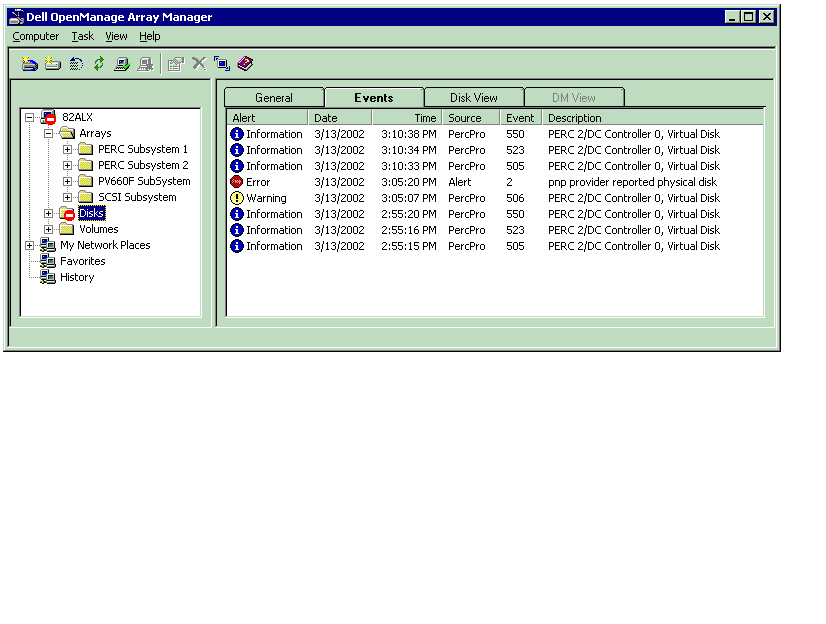
You can view specific information on each event listed on the Events tab by double-clicking the event to display the Event Details dialog box. The Event Details dialog box displays the same information as the Events tab, as well as additional information such as the computer on which the event was generated.
SNMP traps that are generated by Array Manager can be viewed in any standard SNMP-compatible enterprise management console. These traps are defined in the Array Manager management information base (MIB). These traps correspond to the events documented in the "Event Messages" section. For more information on the MIB and its structure, as well as a change history of the SNMP traps, see the PDF document titled Dell OpenManage Array Manager MIB Structure. The file name for this document is amMIBstructure.pdf. The default location for this file is in the Program Files\Dell\OpenManage\Array Manager\MIB directory.
For more information on configuring SNMP, see "SNMP Support."
To view trap events with strings inserted with HP OpenView Network Node Manager (NNM), perform the following steps:
For more information on loading MIBs into HP OpenView, see the HP OpenView documentation.
This section describes how you can manage the Array Manager Event Log.
You can choose to back up the Array Manager Event Log. Backing up saves the file to a specific, predefined location that is not user-selectable. This file cannot be viewed through a text editor.
You can restore the most recently saved Event Log.
You can clear all Array Manager events stored in the Event Log. This will remove all entries displayed under the Events tab. You can restore the entries by using the Restore Event Log option (if the Event Log was backed up). This restores the most recently backed-up Event Log entries.
You can export the events in the Array Manager Event Log to a text file. You might do this for archival purposes before clearing the event log. Exporting to a text file also lets you search the events using a text editor.
You can set the size of the Array Manager Event Log to a specific value, so that it will take only a certain amount of space on the disk. The default log size is 10 MB.
If the Event Log is full, every new system event generates a pop-up message indicating that the log file is full. The message also requests that you clear the log file.
You can clear the Event Log or you can continue to let events be written into it. This file will take log entries as long as there is writable space on the disk. Therefore, clearing the file is not required unless your disk space is extremely limited. You may wish to increase the size of your Event Log file to eliminate the error messages that are generated each time a log entry appears.
Each event message in the Array Manager event log has a severity level. The severity level is displayed in the Alert field of the event message. The severity level indicates the nature of the event.
The event severity levels are as follows:
When you view an event in the Array Manager event log, the event identifies the specific components such as the controller name or the virtual disk name to which the event applies. In an actual operating environment, a storage system can have many combinations of controllers and disks as well as user-defined names for virtual disks and other components. Because each environment is unique in its storage configuration and user-defined names, an accurate event message requires that Array Manager be able to insert the environment-specific names of storage components into an event message.
In order to provide environment-specific information in the event message, Array Manager uses variables for the event message text. When a controller or other component generates an event, Array Manager substitutes each variable with the controller name and other specifics. The modified event containing the environment-specific information is then displayed in the Array Manager event log.
This online help provides a definition of each event. When defining the event message, this online help indicates which portion of the message is constructed from a variable, and which components are substituted for the variable when Array Manager applies the environment-specific information. In the event definition, variables are represented by the % character (for example, %s, %1, %2, and so forth). The SNMP trap variables indicate how the % is substituted to provide environment-specific information.
Consider the following example event:
Cause: This event is provided for informational purposes.
Action: None.
Name: PERC_ALERT_TASK_CHECK_CONSISTENCY
Severity: Information
Text: %1, Virtual Disk (%2) consistency check started.
SNMP Trap Variables: controllerNameEv, virtualDiskNameEv
In this example, the Text field indicates that two variables (%1, %2) are used to construct the event message displayed in the Array Manager event log. The SNMP Trap Variables field indicates that a controller name (controllerNameEv) and a virtual disk name (virtualDiskNameEv) substitute for the %1 and %2 variables. Therefore, if a PERC 3/Di controller number zero generated the event because a virtual disk number one with a user-defined name of HRdata has started a consistency check, then the resulting event message displayed in the event log is as follows:
PERC 3/Di Controller 0, Virtual Disk (HRdata 1) consistency check started.
The following sections describe events generated by the fibre channel RAID controllers in the PowerVault 660F storage system. The events are displayed in the Events tab of the Array Manager console or through Windows Event Viewer. These events can also be forwarded as SNMP traps to other applications.
SNMP traps are generated for the events listed in the following sections. These traps are included in the Array Manager management information base (MIB). For more information on the MIB and its structure, as well as a change history of the SNMP traps, see the PDF document titled Dell OpenManage Array Manager MIB Structure. The file name for this document is amMIBstructure.pdf. The default location for this file is in the Program Files\Dell\OpenManage\Array Manager\MIB directory. For more information on Array Manager's SNMP support, see "SNMP Support."
Select one of the following to view controller specific events:
The following sections describe events generated by the following controllers:
To locate an event, scroll through these sections to find the event number displayed on the Events tab of the Array Manager console or use the Search function in this online help file to search for the event message text.
Cause: A physical disk in the array failed. The failed disk may have been identified by the controller or channel. Performing a consistency check can also identify a failed disk.
Action: Replace the failed array disk. You can identify which disk has failed by locating the disk with a red "X" in the Array Manager console's tree view. Perform a rescan after replacing the disk.
Name: PERC_ALERT_ARRAY_DISK_FAILURE or PERC2_ALERT_ARRAY_DISK_FAILURE
Severity: Error
Text: %s, %s failed.
SNMP Trap Variables: controllerNameEv, arrayDiskNameEv
The event message text displayed in the event log is constructed from environment-specific information which is substituted for the variables shown in the Text field and the SNMP Trap Variables field. For an explanation of how a readable event message is constructed from these variables, see "Variable Substitution in the Event Messages."
For information on the event type or severity level, see "Event Type or Severity Levels."
Cause: A physical disk has been removed from the array. This event can also be caused by loose or defective cables or by problems with the enclosure.
Action: If a physical disk was removed from the array, either replace the disk or restore the original disk. You can identify which disk has been removed by locating the disk with a red "X" in the Array Manager console's tree view. Perform a rescan after replacing or restoring the disk. If a disk has not been removed from the array, then check for problems with the cables. See the "Cables attached correctly" section for more information on checking the cables. Make sure that the enclosure is powered on. If the problem persists, check the enclosure documentation for further diagnostic information.
Name: PERC_ALERT_ARRAY_DISK_REMOVED or PERC2_ALERT_ARRAY_DISK_REMOVED
Severity: Warning
Text: %s, %s removed.
SNMP Trap Variables: controllerNameEv, arrayDiskNameEv
The event message text displayed in the event log is constructed from environment-specific information which is substituted for the variables shown in the Text field and the SNMP Trap Variables field. For an explanation of how a readable event message is constructed from these variables, see "Variable Substitution in the Event Messages."
For information on the event type or severity level, see "Event Type or Severity Levels."
Cause: A physical disk in the array is offline. A disk can be made offline during a Prepare to Remove operation or because a user manually put the disk offline.
Action: Perform a rescan. You can also select the offline disk and perform a Make Online operation.
Name: PERC_ALERT_ARRAY_DISK_OFFLINE or PERC2_ALERT_ARRAY_DISK_OFFLINE
Severity: Warning
Text: %s, %s offline.
SNMP Trap Variables: controllerNameEv, arrayDiskNameEv
The event message text displayed in the event log is constructed from environment-specific information which is substituted for the variables shown in the Text field and the SNMP Trap Variables field. For an explanation of how a readable event message is constructed from these variables, see "Variable Substitution in the Event Messages."
For information on the event type or severity level, see "Event Type or Severity Levels."
Cause: A physical disk in the array is degraded. The degraded disk may have been identified by the controller or channel. Performing a consistency check can also identify a degraded disk.
Action: Replace the degraded array disk. You can identify which disk is degraded by locating the disk with a red "X" in the Array Manager console's tree view. Perform a rescan after replacing the disk.
Name: PERC_ALERT_ARRAY_DISK_DEGRADED or PERC2_ALERT_ARRAY_DISK_DEGRADED
Severity: Warning
Text: %s, %s degraded.
SNMP Trap Variables: controllerNameEv, arrayDiskNameEv
The event message text displayed in the event log is constructed from environment-specific information which is substituted for the variables shown in the Text field and the SNMP Trap Variables field. For an explanation of how a readable event message is constructed from these variables, see "Variable Substitution in the Event Messages."
For information on the event type or severity level, see "Event Type or Severity Levels."
Cause: This event is provided for informational purposes.
Action: None.
Name: PERC_ALERT_NEW_DISK_INSERTED or PERC2_ALERT_NEW_DISK_INSERTED
Severity: Information
Text: %s, %s inserted.
SNMP Trap Variables: controllerNameEv, arrayDiskNameEv
The event message text displayed in the event log is constructed from environment-specific information which is substituted for the variables shown in the Text field and the SNMP Trap Variables field. For an explanation of how a readable event message is constructed from these variables, see "Variable Substitution in the Event Messages."
For information on the event type or severity level, see "Event Type or Severity Levels."
Cause: This event is provided for informational purposes.
Action: None.
Name: PERC_ALERT_VIRTUAL_DISK_CREATED or PERC2_ALERT_VIRTUAL_DISK_CREATED
Severity: Information
Text: %s, virtual disk (%s) created.
SNMP Trap Variables: controllerNameEv, virtualDiskNameEv
The event message text displayed in the event log is constructed from environment-specific information which is substituted for the variables shown in the Text field and the SNMP Trap Variables field. For an explanation of how a readable event message is constructed from these variables, see "Variable Substitution in the Event Messages."
For information on the event type or severity level, see "Event Type or Severity Levels."
Cause: A virtual disk has been deleted. Performing a Reset Configuration may detect that a virtual disk has been deleted and generate this event.
Action: None.
Name: PERC_ALERT_VIRTUAL_DISK_DELETED or PERC2_ALERT_VIRTUAL_DISK_DELETED
Severity: Warning
Text: %s, virtual disk (%s) deleted.
SNMP Trap Variables: controllerNameEv, virtualDiskNameEv
The event message text displayed in the event log is constructed from environment-specific information which is substituted for the variables shown in the Text field and the SNMP Trap Variables field. For an explanation of how a readable event message is constructed from these variables, see "Variable Substitution in the Event Messages."
For information on the event type or severity level, see "Event Type or Severity Levels."
Cause: This event is provided for informational purposes.
Action: None.
Name: PERC_ALERT_VIRTUAL_DISK_CONFIGURATION_CHANGED or PERC2_ALERT_VIRTUAL_DISK_CONFIGURATION_CHANGED
Severity: Information
Text: %1, Virtual Disk (%2) configuration changed from %3 to %4.
SNMP Trap Variables: controllerNameEv, virtualDiskNameEv, oldVDConfigEv, newVDConfigEv
The event message text displayed in the event log is constructed from environment-specific information which is substituted for the variables shown in the Text field and the SNMP Trap Variables field. For an explanation of how a readable event message is constructed from these variables, see "Variable Substitution in the Event Messages."
For information on the event type or severity level, see "Event Type or Severity Levels."
Cause: One or more physical disks included in the virtual disk have failed. If the virtual disk is non-redundant (does not use mirrored or parity data), then the failure of a single physical disk can cause the virtual disk to fail. If the virtual disk is redundant, then more physical disks have failed than can be rebuilt using mirrored or parity information.
Action: Create a new virtual disk and restore from a backup.
Name: PERC_ALERT_VIRTUAL_DISK_FAILED or PERC2_ALERT_VIRTUAL_DISK_FAILED
Severity: Error
Text: %1, Virtual Disk (%2) failed.
SNMP Trap Variables: controllerNameEv, virtualDiskNameEv
The event message text displayed in the event log is constructed from environment-specific information which is substituted for the variables shown in the Text field and the SNMP Trap Variables field. For an explanation of how a readable event message is constructed from these variables, see "Variable Substitution in the Event Messages."
For information on the event type or severity level, see "Event Type or Severity Levels."
Cause 1: This event message occurs when a physical disk included in a redundant virtual disk fails. Because the virtual disk is redundant (uses mirrored or parity information) and only one physical disk has failed, the virtual disk can be rebuilt.
Action 1: Configure a hot spare for the virtual disk if one is not already configured. Rebuild the virtual disk. When using an PERC 2/SC, 3/SC, 2/DC, 3/DCL, 3/DC, 3/QC, 4/SC, 4/DC, 4/Di, or CERC ATA100/4ch controller, rebuild the virtual disk by first configuring a hot spare for the disk, and then initiating a write operation to the disk. The write operation will initiate a rebuild of the disk.
Cause 2: A physical disk in the array has been removed.
Action 2: If a physical disk was removed from the array, either replace the disk or restore the original disk. You can identify which disk has been removed by locating the disk with a red "X" in the Array Manager console's tree view. Perform a rescan after replacing the disk.
Name: PERC_ALERT_VIRTUAL_DISK_DEGRADED or PERC2_ALERT_VIRTUAL_DISK_DEGRADED
Severity: Warning
Text: %1, Virtual Disk (%2) degraded.
SNMP Trap Variables: controllerNameEv, virtualDiskNameEv
The event message text displayed in the event log is constructed from environment-specific information which is substituted for the variables shown in the Text field and the SNMP Trap Variables field. For an explanation of how a readable event message is constructed from these variables, see "Variable Substitution in the Event Messages."
For information on the event type or severity level, see "Event Type or Severity Levels."
Cause: This event is provided for informational purposes.
Action: None.
Name: PERC_ALERT_TASK_CHECK_CONSISTENCY or PERC2_ALERT_TASK_CHECK_CONSISTENCY
Severity: Information
Text: %1, Virtual Disk (%2) consistency check started.
SNMP Trap Variables: controllerNameEv, virtualDiskNameEv
The event message text displayed in the event log is constructed from environment-specific information which is substituted for the variables shown in the Text field and the SNMP Trap Variables field. For an explanation of how a readable event message is constructed from these variables, see "Variable Substitution in the Event Messages."
For information on the event type or severity level, see "Event Type or Severity Levels."
Cause: This event is provided for informational purposes.
Action: None.
Name: PERC_ALERT_TASK_VD_FORMAT or PERC2_ALERT_TASK_VD_FORMAT
Severity: Information
Text: %1, Virtual Disk (%2) format started.
SNMP Trap Variables: controllerNameEv, virtualDiskNameEv
The event message text displayed in the event log is constructed from environment-specific information which is substituted for the variables shown in the Text field and the SNMP Trap Variables field. For an explanation of how a readable event message is constructed from these variables, see "Variable Substitution in the Event Messages."
For information on the event type or severity level, see "Event Type or Severity Levels."
Cause: This event is provided for informational purposes.
Action: None.
Name: PERC_ALERT_TASK_DISK_FORMAT or PERC2_ALERT_TASK_DISK_FORMAT
Severity: Information
Text: %1, %2 format started.
SNMP Trap Variables: controllerNameEv, arrayDiskNameEv
The event message text displayed in the event log is constructed from environment-specific information which is substituted for the variables shown in the Text field and the SNMP Trap Variables field. For an explanation of how a readable event message is constructed from these variables, see "Variable Substitution in the Event Messages."
For information on the event type or severity level, see "Event Type or Severity Levels."
Cause: This event is provided for informational purposes.
Action: None.
Name: PERC_ALERT_TASK_VD_INITIALIZE or PERC2_ALERT_TASK_VD_INITIALIZE
Severity: Information
Text: %1, Virtual Disk (%2) initialization started.
SNMP Trap Variables: controllerNameEv, virtualDiskNameEv
The event message text displayed in the event log is constructed from environment-specific information which is substituted for the variables shown in the Text field and the SNMP Trap Variables field. For an explanation of how a readable event message is constructed from these variables, see "Variable Substitution in the Event Messages."
For information on the event type or severity level, see "Event Type or Severity Levels."
Cause: This event is provided for informational purposes.
Action: None.
Name: PERC_ALERT_TASK_DISK_INITIALIZE or PERC2_ALERT_TASK_DISK_INITIALIZE
Severity: Information
Text: %1, %2 initialization started.
SNMP Trap Variables: controllerNameEv, arrayDiskNameEv
The event message text displayed in the event log is constructed from environment-specific information which is substituted for the variables shown in the Text field and the SNMP Trap Variables field. For an explanation of how a readable event message is constructed from these variables, see "Variable Substitution in the Event Messages."
For information on the event type or severity level, see "Event Type or Severity Levels."
Cause: This event is provided for informational purposes.
Action: None.
Name: PERC_ALERT_TASK_RECONFIGURATION or PERC2_ALERT_TASK_RECONFIGURATION
Severity: Information
Text: %1, Virtual Disk (%2) reconfiguration from %3 stripe size to %4 stripe size started.
SNMP Trap Variables: controllerNameEv, virtualDiskNameEv, oldVDConfigEv, newVDConfigEv
The event message text displayed in the event log is constructed from environment-specific information which is substituted for the variables shown in the Text field and the SNMP Trap Variables field. For an explanation of how a readable event message is constructed from these variables, see "Variable Substitution in the Event Messages."
For information on the event type or severity level, see "Event Type or Severity Levels."
Cause: This event is provided for informational purposes.
Action: None.
Name: PERC_ALERT_TASK_VD_REBUILD or PERC2_ALERT_TASK_VD_REBUILD
Severity: Information
Text: %1, Virtual Disk (%2) rebuild started.
SNMP Trap Variables: controllerNameEv, virtualDiskNameEv
The event message text displayed in the event log is constructed from environment-specific information which is substituted for the variables shown in the Text field and the SNMP Trap Variables field. For an explanation of how a readable event message is constructed from these variables, see "Variable Substitution in the Event Messages."
For information on the event type or severity level, see "Event Type or Severity Levels."
Cause: This event is provided for informational purposes.
Action: None.
Name: PERC_ALERT_TASK_DISK_REBUILD or PERC2_ALERT_TASK_DISK_REBUILD
Severity: Information
Text: %1, %2 rebuild started.
SNMP Trap Variables: controllerNameEv, arrayDiskNameEv
The event message text displayed in the event log is constructed from environment-specific information which is substituted for the variables shown in the Text field and the SNMP Trap Variables field. For an explanation of how a readable event message is constructed from these variables, see "Variable Substitution in the Event Messages."
For information on the event type or severity level, see "Event Type or Severity Levels."
Cause: This event is provided for informational purposes.
Action: None.
Name: PERC_ALERT_TASK_DIAGNOSE or PERC2_ALERT_TASK_DIAGNOSE
Severity: Information
Text: %1, %2 diagnostics started.
SNMP Trap Variables: controllerNameEv, arrayDiskNameEv
The event message text displayed in the event log is constructed from environment-specific information which is substituted for the variables shown in the Text field and the SNMP Trap Variables field. For an explanation of how a readable event message is constructed from these variables, see "Variable Substitution in the Event Messages."
For information on the event type or severity level, see "Event Type or Severity Levels."
Cause: The check consistency operation cancelled because a physical disk in the array has failed or because a user cancelled the check consistency operation.
Action: If the physical disk failed, then replace the physical disk. You can identify which disk failed by locating the disk with a red "X" in the Array Manager console's tree view. Perform a rescan after replacing the disk. When performing a consistency check, be aware that the consistency check can take a long time. The time it takes depends on the size of the physical disk or the virtual disk.
Name: PERC_ALERT_CANCEL_CHECK_CONSISTENCY or PERC2_ALERT_CANCEL_CHECK_CONSISTENCY
Severity: Warning
Text: %1, Virtual Disk (%2) consistency check cancelled.
SNMP Trap Variables: controllerNameEv, virtualDiskNameEv
The event message text displayed in the event log is constructed from environment-specific information which is substituted for the variables shown in the Text field and the SNMP Trap Variables field. For an explanation of how a readable event message is constructed from these variables, see "Variable Substitution in the Event Messages."
For information on the event type or severity level, see "Event Type or Severity Levels."
Cause: The format virtual disk operation cancelled because a physical disk included in the virtual disk has failed or because a user cancelled the format virtual disk operation.
Action: If a physical disk failed, then replace the physical disk. You can identify which disk has failed by locating the disk with a red "X" in the Array Manager console's tree view. Perform a rescan after replacing the disk. Restart the format virtual disk operation.
Name: PERC_ALERT_CANCEL_VD_FORMAT or PERC2_ALERT_CANCEL_VD_FORMAT
Severity: Warning
Text: %1, Virtual Disk (%2) format cancelled.
SNMP Trap Variables: controllerNameEv, virtualDiskNameEv
The event message text displayed in the event log is constructed from environment-specific information which is substituted for the variables shown in the Text field and the SNMP Trap Variables field. For an explanation of how a readable event message is constructed from these variables, see "Variable Substitution in the Event Messages."
For information on the event type or severity level, see "Event Type or Severity Levels."
Cause: The format array disk operation cancelled because a physical disk in the array has failed or because a user cancelled the format array disk operation.
Action: If a physical disk failed, then replace the physical disk. You can identify which disk has failed by locating the disk with a red "X" in the Array Manager console's tree view. Perform a rescan after replacing the disk. Restart the format array disk operation.
Name: PERC_ALERT_CANCEL_DISK_FORMAT or PERC2_ALERT_CANCEL_DISK_FORMAT
Severity: Warning
Text: %1, %2 format cancelled.
SNMP Trap Variables: controllerNameEv, arrayDiskNameEv
The event message text displayed in the event log is constructed from environment-specific information which is substituted for the variables shown in the Text field and the SNMP Trap Variables field. For an explanation of how a readable event message is constructed from these variables, see "Variable Substitution in the Event Messages."
For information on the event type or severity level, see "Event Type or Severity Levels."
Cause: The virtual disk initialization cancelled because a physical disk included in the virtual disk has failed or because a user cancelled the virtual disk initialization.
Action: If a physical disk failed, then replace the physical disk. You can identify which disk has failed by locating the disk with a red "X" in the Array Manager console's tree view. Perform a rescan after replacing the disk. Restart the format array disk operation. Restart the virtual disk initialization.
Name: PERC_ALERT_CANCEL_VD_INITIALIZE or PERC2_ALERT_CANCEL_VD_INITIALIZE
Severity: Warning
Text: %1, Virtual Disk (%2) initialization cancelled.
SNMP Trap Variables: controllerNameEv, virtualDiskNameEv
The event message text displayed in the event log is constructed from environment-specific information which is substituted for the variables shown in the Text field and the SNMP Trap Variables field. For an explanation of how a readable event message is constructed from these variables, see "Variable Substitution in the Event Messages."
For information on the event type or severity level, see "Event Type or Severity Levels."
Cause: The array disk initialization cancelled because a physical disk in the array has failed or because a user cancelled the array disk initialization.
Action: If a physical disk failed, then replace the physical disk. You can identify which disk has failed by locating the disk with a red "X" in the Array Manager console's tree view. Perform a rescan after replacing the disk. Restart the array disk initialization.
Name: PERC_ALERT_CANCEL_DISK_INITIALIZE or PERC2_ALERT_CANCEL_DISK_INITIALIZE
Severity: Warning
Text: %1, %2 initialization cancelled.
SNMP Trap Variables: controllerNameEv, arrayDiskNameEv
The event message text displayed in the event log is constructed from environment-specific information which is substituted for the variables shown in the Text field and the SNMP Trap Variables field. For an explanation of how a readable event message is constructed from these variables, see "Variable Substitution in the Event Messages."
For information on the event type or severity level, see "Event Type or Severity Levels."
Cause: A physical disk in the array has failed. A Transform Type, Add Member, or Reconfigure operation can identify that a disk has failed and generate this event.
Action: Replace the failed array disk. You can identify which disk has failed by locating the disk with a red "X" in the Array Manager console's tree view. Perform a rescan after replacing the disk. Restart the Transform Type, Add Member, or the Reconfigure operation.
Name: PERC_ALERT_CANCEL_RECONFIGURATION or PERC2_ALERT_CANCEL_RECONFIGURATION
Severity: Warning
Text: %1, Virtual Disk (%2) reconfiguration cancelled.
SNMP Trap Variables: controllerNameEv, virtualDiskNameEv
The event message text displayed in the event log is constructed from environment-specific information which is substituted for the variables shown in the Text field and the SNMP Trap Variables field. For an explanation of how a readable event message is constructed from these variables, see "Variable Substitution in the Event Messages."
For information on the event type or severity level, see "Event Type or Severity Levels."
Cause: A user has cancelled the rebuild operation.
Action: Restart the rebuild operation.
Name: PERC_ALERT_CANCEL_VD_REBUILD or PERC2_ALERT_CANCEL_VD_REBUILD
Severity: Warning
Text: %1, Virtual Disk (%2) rebuild cancelled.
SNMP Trap Variables: controllerNameEv, virtualDiskNameEv
The event message text displayed in the event log is constructed from environment-specific information which is substituted for the variables shown in the Text field and the SNMP Trap Variables field. For an explanation of how a readable event message is constructed from these variables, see "Variable Substitution in the Event Messages."
For information on the event type or severity level, see "Event Type or Severity Levels."
Cause: A user has cancelled the rebuild operation.
Action: Restart the rebuild operation.
Name: PERC_ALERT_CANCEL_DISK_REBUILD or PERC2_ALERT_CANCEL_DISK_REBUILD
Severity: Warning
Text: %1, %2 rebuild cancelled.
SNMP Trap Variables: controllerNameEv, arrayDiskNameEv
The event message text displayed in the event log is constructed from environment-specific information which is substituted for the variables shown in the Text field and the SNMP Trap Variables field. For an explanation of how a readable event message is constructed from these variables, see "Variable Substitution in the Event Messages."
For information on the event type or severity level, see "Event Type or Severity Levels."
Cause: A user cancelled the array disk diagnostics operation.
Action: Restart the array disk diagnostics operation.
Name: PERC_ALERT_CANCEL_DIAGNOSE or PERC2_ALERT_CANCEL_DIAGNOSE
Severity: Warning
Text: %1, %2 diagnostics cancelled.
SNMP Trap Variables: controllerNameEv, arrayDiskNameEv
The event message text displayed in the event log is constructed from environment-specific information which is substituted for the variables shown in the Text field and the SNMP Trap Variables field. For an explanation of how a readable event message is constructed from these variables, see "Variable Substitution in the Event Messages."
For information on the event type or severity level, see "Event Type or Severity Levels."
Cause: An array disk included in the virtual disk failed or there is an error in the parity information. A failed array disk can cause errors in parity information.
Action: Replace the failed array disk. You can identify which disk has failed by locating the disk with a red "X" in the Array Manager console's tree view. Rebuild the array disk. When finished, restart the check consistency operation.
Name: PERC_ALERT_FAIL_CHECK_CONSISTENCY or PERC2_ALERT_FAIL_CHECK_CONSISTENCY
Severity: Error
Text: %1, Virtual Disk (%2) consistency check failed.
SNMP Trap Variables: controllerNameEv, virtualDiskNameEv
The event message text displayed in the event log is constructed from environment-specific information which is substituted for the variables shown in the Text field and the SNMP Trap Variables field. For an explanation of how a readable event message is constructed from these variables, see "Variable Substitution in the Event Messages."
For information on the event type or severity level, see "Event Type or Severity Levels."
Cause: An array disk included in the virtual disk failed.
Action: Replace the failed array disk. You can identify which disk has failed by locating the disk with a red "X" in the Array Manager console's tree view. Rebuild the array disk. When finished, restart the format operation.
Name: PERC_ALERT_FAIL_VD_FORMAT or PERC2_ALERT_FAIL_VD_FORMAT
Severity: Error
Text: %1, Virtual Disk (%2) format failed.
SNMP Trap Variables: controllerNameEv, virtualDiskNameEv
The event message text displayed in the event log is constructed from environment-specific information which is substituted for the variables shown in the Text field and the SNMP Trap Variables field. For an explanation of how a readable event message is constructed from these variables, see "Variable Substitution in the Event Messages."
For information on the event type or severity level, see "Event Type or Severity Levels."
Cause: The array disk has failed.
Action: Replace the failed array disk. You can identify which disk has failed by locating the disk with a red "X" in the Array Manager console's tree view. If the array disk is part of a redundant array, then rebuild the array disk.
Name: PERC_ALERT_FAIL_DISK_FORMAT or PERC2_ALERT_FAIL_DISK_FORMAT
Severity: Error
Text: %1, %2 format failed.
SNMP Trap Variables: controllerNameEv, arrayDiskNameEv
The event message text displayed in the event log is constructed from environment-specific information which is substituted for the variables shown in the Text field and the SNMP Trap Variables field. For an explanation of how a readable event message is constructed from these variables, see "Variable Substitution in the Event Messages."
For information on the event type or severity level, see "Event Type or Severity Levels."
Cause: An array disk included in the virtual disk has failed or a user has cancelled the initialization.
Action: If an array disk has failed, then replace the array disk.
Name: PERC_ALERT_FAIL_VD_INITIALIZE or PERC2_ALERT_FAIL_VD_INITIALIZE
Severity: Error
Text: %1, Virtual Disk (%2) initialization failed.
SNMP Trap Variables: controllerNameEv, virtualDiskNameEv
The event message text displayed in the event log is constructed from environment-specific information which is substituted for the variables shown in the Text field and the SNMP Trap Variables field. For an explanation of how a readable event message is constructed from these variables, see "Variable Substitution in the Event Messages."
For information on the event type or severity level, see "Event Type or Severity Levels."
Cause: The array disk has failed or is corrupt.
Action: Replace the failed or corrupt disk. You can identify a disk that has failed by locating the disk with a red "X" in the Array Manager console's tree view. Restart the initialization.
Name: PERC_ALERT_FAIL_DISK_INITIALIZE or PERC2_ALERT_FAIL_DISK_INITIALIZE
Severity: Error
Text: %1, %2 initialization failed.
SNMP Trap Variables: controllerNameEv, arrayDiskNameEv
The event message text displayed in the event log is constructed from environment-specific information which is substituted for the variables shown in the Text field and the SNMP Trap Variables field. For an explanation of how a readable event message is constructed from these variables, see "Variable Substitution in the Event Messages."
For information on the event type or severity level, see "Event Type or Severity Levels."
Cause: An array disk included in the virtual disk has failed or is corrupt. A user may also have cancelled the reconfiguration.
Action: Replace the failed or corrupt disk. You can identify a disk that has failed by locating the disk with a red "X" in the Array Manager console's tree view. If the array disk is part of a redundant array, then rebuild the array disk. When finished, restart the reconfiguration.
Name: PERC_ALERT_FAIL_RECONFIGURATION or PERC2_ALERT_FAIL_RECONFIGURATION
Severity: Error
Text: %1, Virtual Disk (%2) reconfiguration failed.
SNMP Trap Variables: controllerNameEv, virtualDiskNameEv
The event message text displayed in the event log is constructed from environment-specific information which is substituted for the variables shown in the Text field and the SNMP Trap Variables field. For an explanation of how a readable event message is constructed from these variables, see "Variable Substitution in the Event Messages."
For information on the event type or severity level, see "Event Type or Severity Levels."
Cause: An array disk included in the virtual disk has failed or is corrupt. A user may also have cancelled the rebuild.
Action: Replace the failed or corrupt disk. You can identify a disk that has failed by locating the disk with a red "X" in the Array Manager console's tree view. Rebuild the virtual disk rebuild.
Name: PERC_ALERT_FAIL_VD_REBUILD or PERC2_ALERT_FAIL_VD_REBUILD
Severity: Error
Text: %1, Virtual Disk (%2) rebuild failed.
SNMP Trap Variables: controllerNameEv, virtualDiskNameEv
The event message text displayed in the event log is constructed from environment-specific information which is substituted for the variables shown in the Text field and the SNMP Trap Variables field. For an explanation of how a readable event message is constructed from these variables, see "Variable Substitution in the Event Messages."
For information on the event type or severity level, see "Event Type or Severity Levels."
Cause: The array disk disk has failed or is corrupt. A user may also have cancelled the diagnostics operation.
Action: Replace the failed or corrupt disk. You can identify a disk that has failed by locating the disk with a red "X" in the Array Manager console's tree view. If the disk is part of a redundant array, then rebuild the disk. Restart the diagnostics operation.
Name: PERC_ALERT_FAIL_DIAGNOSE or PERC2_ALERT_FAIL_DIAGNOSE
Severity: Error
Text: %1, %2 diagnostics failed.
SNMP Trap Variables: controllerNameEv, arrayDiskNameEv
The event message text displayed in the event log is constructed from environment-specific information which is substituted for the variables shown in the Text field and the SNMP Trap Variables field. For an explanation of how a readable event message is constructed from these variables, see "Variable Substitution in the Event Messages."
For information on the event type or severity level, see "Event Type or Severity Levels."
Cause: This event is provided for informational purposes.
Action: None.
Name: PERC_ALERT_COMPLETE_CHECK_CONSISTENCY or PERC2_ALERT_COMPLETE_CHECK_CONSISTENCY
Severity: Information
Text: %1, Virtual Disk (%2) consistency check completed.
SNMP Trap Variables: controllerNameEv, virtualDiskNameEv
The event message text displayed in the event log is constructed from environment-specific information which is substituted for the variables shown in the Text field and the SNMP Trap Variables field. For an explanation of how a readable event message is constructed from these variables, see "Variable Substitution in the Event Messages."
For information on the event type or severity level, see "Event Type or Severity Levels."
Cause: This event is provided for informational purposes.
Action: None.
Name: PERC_ALERT_COMPLETE_VD_FORMAT or PERC2_ALERT_COMPLETE_VD_FORMAT
Severity: Information
Text: %1, Virtual Disk (%2) format completed.
SNMP Trap Variables: controllerNameEv, virtualDiskNameEv
The event message text displayed in the event log is constructed from environment-specific information which is substituted for the variables shown in the Text field and the SNMP Trap Variables field. For an explanation of how a readable event message is constructed from these variables, see "Variable Substitution in the Event Messages."
For information on the event type or severity level, see "Event Type or Severity Levels."
Cause: This event is provided for informational purposes.
Action: None.
Name: PERC_ALERT_COMPLETE_DISK_FORMAT or PERC2_ALERT_COMPLETE_DISK_FORMAT
Severity: Information
Text: %1, %2 format completed.
SNMP Trap Variables: controllerNameEv, arrayDiskNameEv
The event message text displayed in the event log is constructed from environment-specific information which is substituted for the variables shown in the Text field and the SNMP Trap Variables field. For an explanation of how a readable event message is constructed from these variables, see "Variable Substitution in the Event Messages."
For information on the event type or severity level, see "Event Type or Severity Levels."
Cause: This event is provided for informational purposes.
Action: None.
Name: PERC_ALERT_COMPLETE_VD_INITIALIZE or PERC2_ALERT_COMPLETE_VD_INITIALIZE
Severity: Information
Text: %1, Virtual Disk (%2) initialization completed.
SNMP Trap Variables: controllerNameEv, virtualDiskNameEv
The event message text displayed in the event log is constructed from environment-specific information which is substituted for the variables shown in the Text field and the SNMP Trap Variables field. For an explanation of how a readable event message is constructed from these variables, see "Variable Substitution in the Event Messages."
For information on the event type or severity level, see "Event Type or Severity Levels."
Cause: This event is provided for informational purposes.
Action: None.
Name: PERC_ALERT_COMPLETE_DISK_INITIALIZE or PERC2_ALERT_COMPLETE_DISK_INITIALIZE
Severity: Information
Text: %1, %2 initialization completed.
SNMP Trap Variables: controllerNameEv, arrayDiskNameEv
The event message text displayed in the event log is constructed from environment-specific information which is substituted for the variables shown in the Text field and the SNMP Trap Variables field. For an explanation of how a readable event message is constructed from these variables, see "Variable Substitution in the Event Messages."
For information on the event type or severity level, see "Event Type or Severity Levels."
Cause: This event is provided for informational purposes.
Action: None.
Name: PERC_ALERT_COMPLETE_RECONFIGURATION or PERC2_ALERT_COMPLETE_RECONFIGURATION
Severity: Information
Text: %1, Virtual Disk (%2) reconfiguration completed.
SNMP Trap Variables: controllerNameEv, virtualDiskNameEv
The event message text displayed in the event log is constructed from environment-specific information which is substituted for the variables shown in the Text field and the SNMP Trap Variables field. For an explanation of how a readable event message is constructed from these variables, see "Variable Substitution in the Event Messages."
For information on the event type or severity level, see "Event Type or Severity Levels."
Cause: This event is provided for informational purposes.
Action: None.
Name: PERC_ALERT_COMPLETE_VD_REBUILD or PERC2_ALERT_COMPLETE_VD_REBUILD
Severity: Information
Text: %1, Virtual Disk (%2) rebuild completed.
SNMP Trap Variables: controllerNameEv, virtualDiskNameEv
The event message text displayed in the event log is constructed from environment-specific information which is substituted for the variables shown in the Text field and the SNMP Trap Variables field. For an explanation of how a readable event message is constructed from these variables, see "Variable Substitution in the Event Messages."
For information on the event type or severity level, see "Event Type or Severity Levels."
Cause: This event is provided for informational purposes.
Action: None.
Name: PERC_ALERT_COMPLETE_DISK_REBUILD or PERC2_ALERT_COMPLETE_DISK_REBUILD
Severity: Information
Text: %1, %2 rebuild completed.
SNMP Trap Variables: controllerNameEv, arrayDiskNameEv
The event message text displayed in the event log is constructed from environment-specific information which is substituted for the variables shown in the Text field and the SNMP Trap Variables field. For an explanation of how a readable event message is constructed from these variables, see "Variable Substitution in the Event Messages."
For information on the event type or severity level, see "Event Type or Severity Levels."
Cause: This event is provided for informational purposes.
Action: None.
Name: PERC_ALERT_COMPLETE_DIAGNOSE or PERC2_ALERT_COMPLETE_DIAGNOSE
Severity: Information
Text: %1, %2 diagnostics completed.
SNMP Trap Variables: controllerNameEv, arrayDiskNameEv
The event message text displayed in the event log is constructed from environment-specific information which is substituted for the variables shown in the Text field and the SNMP Trap Variables field. For an explanation of how a readable event message is constructed from these variables, see "Variable Substitution in the Event Messages."
For information on the event type or severity level, see "Event Type or Severity Levels."
Cause: The array disk is predicted to fail. Many array disks contain Self Monitoring Analysis and Reporting Technology (S.M.A.R.T.). When enabled, SMART monitors the health of the disk based on indications such as the number of write operations that have been performed on the disk.
Action: Replace the array disk. Even though the disk may not have failed yet, it is strongly recommended that you replace the disk. Review the message text for additional information.
Name: PERC_ALERT_PREDICTIVE_FAILURE or PERC2_ALERT_PREDICTIVE_FAILURE
Severity: Warning
Text: %1, %2 reported predictive failure.
SNMP Trap Variables: controllerNameEv, arrayDiskNameEv
The event message text displayed in the event log is constructed from environment-specific information which is substituted for the variables shown in the Text field and the SNMP Trap Variables field. For an explanation of how a readable event message is constructed from these variables, see "Variable Substitution in the Event Messages."
For information on the event type or severity level, see "Event Type or Severity Levels."
Cause: An array disk has failed, is corrupt, or is otherwise experiencing a problem.
Action: Replace the array disk. Even though the disk may not have failed yet, it is strongly recommended that you replace the disk. Review the message text for additional information.
Name: PERC_ALERT_SCSI_SENSE_DATA or PERC2_ALERT_SCSI_SENSE_DATA
Severity: Warning
Text: %1, %2 Sense Key = %3, Sense Code = %4, Sense Qualifier = %5.
SNMP Trap Variables: controllerNameEv, arrayDiskNameEv
The event message text displayed in the event log is constructed from environment-specific information which is substituted for the variables shown in the Text field and the SNMP Trap Variables field. (When forwarded as an SNMP trap, this event only has two variables.) For an explanation of how a readable event message is constructed from these variables, see "Variable Substitution in the Event Messages."
For information on the event type or severity level, see "Event Type or Severity Levels."
Cause: I/O operations are paused due to a user action. The I/O operations will automatically resume after the indicated period of time.
Action: Wait for the I/O operations to resume automatically.
Name: PERC_ALERT_PAUSE_IO or PERC2_ALERT_PAUSE_IO
Severity: Warning
Text: %1, Channel %2 I/O paused, I/O will automatically resume after the allotted time (%3 seconds).
SNMP Trap Variables: controllerNameEv, channelNumberEv, timeEv
The event message text displayed in the event log is constructed from environment-specific information which is substituted for the variables shown in the Text field and the SNMP Trap Variables field. For an explanation of how a readable event message is constructed from these variables, see "Variable Substitution in the Event Messages."
For information on the event type or severity level, see "Event Type or Severity Levels."
Cause: This event is provided for informational purposes.
Action: None.
Name: PERC_ALERT_RESUME_IO or PERC2_ALERT_RESUME_IO
Severity: Information
Text: %1, Channel %2 I/O resumed.
SNMP Trap Variables: controllerNameEv, channelNumberEv
The event message text displayed in the event log is constructed from environment-specific information which is substituted for the variables shown in the Text field and the SNMP Trap Variables field. For an explanation of how a readable event message is constructed from these variables, see "Variable Substitution in the Event Messages."
For information on the event type or severity level, see "Event Type or Severity Levels."
Cause: This event is provided for informational purposes.
Action: None.
Name: PERC_ALERT_HOTSPARE_ASSIGN or PERC2_ALERT_HOTSPARE_ASSIGN
Severity: Information
Text: %1, assigned %2 as Hot Spare.
SNMP Trap Variables: controllerNameEv, arrayDiskNameEv
The event message text displayed in the event log is constructed from environment-specific information which is substituted for the variables shown in the Text field and the SNMP Trap Variables field. For an explanation of how a readable event message is constructed from these variables, see "Variable Substitution in the Event Messages."
For information on the event type or severity level, see "Event Type or Severity Levels."
Cause: This event is provided for informational purposes.
Action: None.
Name: PERC_ALERT_HOTSPARE_UNASSIGN or PERC2_ALERT_HOTSPARE_UNASSIGN
Severity: Information
Text: %1, unassigned %2 as Hot Spare.
SNMP Trap Variables: controllerNameEv, arrayDiskNameEv
The event message text displayed in the event log is constructed from environment-specific information which is substituted for the variables shown in the Text field and the SNMP Trap Variables field. For an explanation of how a readable event message is constructed from these variables, see "Variable Substitution in the Event Messages."
For information on the event type or severity level, see "Event Type or Severity Levels."
Cause: The controller battery charge is low.
Action: Recondition the controller battery.
Name: PERC2_ALERT_BATTERY_NEEDS_RECONDITIONING
Severity: Warning
Text: %1, battery needs reconditioning.
SNMP Trap Variables: controllerNameEv
The event message text displayed in the event log is constructed from environment-specific information which is substituted for the variables shown in the Text field and the SNMP Trap Variables field. For an explanation of how a readable event message is constructed from these variables, see "Variable Substitution in the Event Messages."
For information on the event type or severity level, see "Event Type or Severity Levels."
Cause: The controller battery charge is low.
Action: Recondition the battery.
Name: PERC2_ALERT_BATTERY_NEEDS_RECONDITIONING
Severity: Warning
Text: %1, battery low.
SNMP Trap Variables: controllerNameEv
The event message text displayed in the event log is constructed from environment-specific information which is substituted for the variables shown in the Text field and the SNMP Trap Variables field. For an explanation of how a readable event message is constructed from these variables, see "Variable Substitution in the Event Messages."
For information on the event type or severity level, see "Event Type or Severity Levels."
Cause: This event is provided for informational purposes.
Action: None.
Name: PERC2_ALERT_TASK_BATTERY_RECONDITION
Severity: Information
Text: %1, battery is reconditioning.
SNMP Trap Variables: controllerNameEv
The event message text displayed in the event log is constructed from environment-specific information which is substituted for the variables shown in the Text field and the SNMP Trap Variables field. For an explanation of how a readable event message is constructed from these variables, see "Variable Substitution in the Event Messages."
For information on the event type or severity level, see "Event Type or Severity Levels."
Cause: This event is provided for informational purposes.
Action: None.
Name: PERC2_ALERT_COMPLETE_BATTERY_RECONDITION
Severity: Information
Text: %1, battery recondition completed.
SNMP Trap Variables: controllerNameEv
The event message text displayed in the event log is constructed from environment-specific information which is substituted for the variables shown in the Text field and the SNMP Trap Variables field. For an explanation of how a readable event message is constructed from these variables, see "Variable Substitution in the Event Messages."
For information on the event type or severity level, see "Event Type or Severity Levels."
Cause: The controller I/O operations are paused due to a user action. The controller I/O will automatically resume after the indicated period of time.
Action: None.
Name: PERC2_ALERT_PAUSE_IO
Severity: Warning.
Text: %1, I/O paused, I/O will automatically resume after the allotted time (%2 seconds).
SNMP Trap Variables: controllerNameEv
The event message text displayed in the event log is constructed from environment-specific information which is substituted for the variables shown in the Text field and the SNMP Trap Variables field. For an explanation of how a readable event message is constructed from these variables, see "Variable Substitution in the Event Messages."
For information on the event type or severity level, see "Event Type or Severity Levels."
Cause: The controller I/O has resumed.
Action: None.
Name: PERC2_ALERT_RESUME_IO
Severity: Information.
Text: %1, I/O resumed.
SNMP Trap Variables: controllerNameEv
The event message text displayed in the event log is constructed from environment-specific information which is substituted for the variables shown in the Text field and the SNMP Trap Variables field. For an explanation of how a readable event message is constructed from these variables, see "Variable Substitution in the Event Messages."
For information on the event type or severity level, see "Event Type or Severity Levels."
Cause: A disk on the specified controller has received a SMART alert (predictive failure) indicating that the disk is likely to fail in the near future.
Action: Replace the disk that has received the SMART alert. If the array disk is a member of a non-redundant virtual disk, then back up the data before replacing the disk. Removing an array disk that is included in a non-redundant virtual disk will cause the virtual disk to fail and may cause data loss.
Name: PERC2_ALERT_SMART_FPT_EXCEEDED
Severity: Warning
Text: %1, SMART:FPT_EXCEEDED on %2.
SNMP Trap Variables: controllerNameEv, arrayDiskNameEv
The event message text displayed in the event log is constructed from environment-specific information which is substituted for the variables shown in the Text field and the SNMP Trap Variables field. For an explanation of how a readable event message is constructed from these variables, see "Variable Substitution in the Event Messages."
For information on the event type or severity level, see "Event Type or Severity Levels."
Cause: A disk has received a SMART alert (predictive failure) after a configuration change. The disk is likely to fail in the near future.
Action: Replace the disk that has received the SMART alert. If the array disk is a member of a non-redundant virtual disk, then back up the data before replacing the disk. Removing an array disk that is included in a non-redundant virtual disk will cause the virtual disk to fail and may cause data loss.
Name: PERC2_ALERT_SMART_CONFIG_CHANGE
Severity: Warning
Text: %1, SMART_CONFIG_CHANGE on %2.
SNMP Trap Variables: controllerNameEv, arrayDiskNameEv
The event message text displayed in the event log is constructed from environment-specific information which is substituted for the variables shown in the Text field and the SNMP Trap Variables field. For an explanation of how a readable event message is constructed from these variables, see "Variable Substitution in the Event Messages."
For information on the event type or severity level, see "Event Type or Severity Levels."
Cause: A disk has received a SMART alert (predictive failure). The disk is likely to fail in the near future.
Action: Replace the disk that has received the SMART alert. If the array disk is a member of a non-redundant virtual disk, then back up the data before replacing the disk. Removing an array disk that is included in a non-redundant virtual disk will cause the virtual disk to fail and may cause data loss.
Name: PERC2_ALERT_SMART_WARNING
Severity: Warning
Text: %1, SMART_WARNING on %2.
SNMP Trap Variables: controllerNameEv, arrayDiskNameEv
The event message text displayed in the event log is constructed from environment-specific information which is substituted for the variables shown in the Text field and the SNMP Trap Variables field. For an explanation of how a readable event message is constructed from these variables, see "Variable Substitution in the Event Messages."
For information on the event type or severity level, see "Event Type or Severity Levels."
Cause: A disk has reached an unacceptable temperature and received a SMART alert (predictive failure). The disk is likely to fail in the near future.
First Action: Determine why the array disk has reached an unacceptable temperature. A variety of factors can cause the excessive temperature. For example, a fan may have failed, the thermostat may be set too high, or the room temperature may be too hot or cold. Verify that the fans in the server or enclosure are working. If the array disk is in an enclosure, you should check the thermostat settings and examine whether the enclosure is located near a heat source. Make sure the enclosure has enough ventilation and that the room temperature is not too hot. Refer to the enclosure documentation for more diagnostic information.
Second Action: If you cannot identify why the disk has reached an unacceptable temperature, then replace the disk. If the array disk is a member of a non-redundant virtual disk, then back up the data before replacing the disk. Removing an array disk that is included in a non-redundant virtual disk will cause the virtual disk to fail and may cause data loss.
Name: PERC2_ALERT_SMART_WARNING_TEMPERATURE
Severity: Warning
Text: %1, SMART_WARNING_TEMPERATURE on %2.
SNMP Trap Variables: controllerNameEv, arrayDiskNameEv
The event message text displayed in the event log is constructed from environment-specific information which is substituted for the variables shown in the Text field and the SNMP Trap Variables field. For an explanation of how a readable event message is constructed from these variables, see "Variable Substitution in the Event Messages."
For information on the event type or severity level, see "Event Type or Severity Levels."
Cause: A disk is degraded and has received a SMART alert (predictive failure). The disk is likely to fail in the near future.
Action: Replace the disk that has received the SMART alert. If the array disk is a member of a non-redundant virtual disk, then back up the data before replacing the disk. Removing an array disk that is included in a non-redundant virtual disk will cause the virtual disk to fail and may cause data loss.
Name: PERC2_ALERT_SMART_WARNING_DEGRADED
Severity: Warning
Text: %1, SMART_WARNING_DEGRADED on %2.
SNMP Trap Variables: controllerNameEv, arrayDiskNameEv
The event message text displayed in the event log is constructed from environment-specific information which is substituted for the variables shown in the Text field and the SNMP Trap Variables field. For an explanation of how a readable event message is constructed from these variables, see "Variable Substitution in the Event Messages."
For information on the event type or severity level, see "Event Type or Severity Levels."
Cause: A disk has received a SMART alert (predictive failure) due to test conditions.
Action: None.
Name: PERC2_ALERT_SMART_FPT_EXCEEDED_TEST
Severity: Warning
Text: %1, On %2 the failure prediction threshold exceeded due to test-No action needed.
SNMP Trap Variables: controllerNameEv, arrayDiskNameEv
The event message text displayed in the event log is constructed from environment-specific information which is substituted for the variables shown in the Text field and the SNMP Trap Variables field. For an explanation of how a readable event message is constructed from these variables, see "Variable Substitution in the Event Messages."
For information on the event type or severity level, see "Event Type or Severity Levels."
Cause: The array disk enclosure is too hot. A variety of factors can cause the excessive temperature. For example, a fan may have failed, the thermostat may be set too high, or the room temperature may be too hot.
Action: Check for factors that may cause overheating. For example, verify that the enclosure fan is working. You should also check the thermostat settings and examine whether the enclosure is located near a heat source. Make sure the enclosure has enough ventilation and that the room temperature is not too hot. Refer to the enclosure documentation for more diagnostic information.
Name: PERC_ALERT_TEMP_WARN_MAX or PERC2_ALERT_TEMP_WARN_MAX
Severity: Warning
Text: %1, %2 has exceded the maximum warning threshold.
SNMP Trap Variables: enclosureNameEv, unitNameEv
The event message text displayed in the event log is constructed from environment-specific information which is substituted for the variables shown in the Text field and the SNMP Trap Variables field. For an explanation of how a readable event message is constructed from these variables, see "Variable Substitution in the Event Messages."
For information on the event type or severity level, see "Event Type or Severity Levels."
Cause: The array disk enclosure is too cool.
Action: Check whether the thermostat setting is too low and whether the room temperature is too cool.
Name: PERC_ALERT_TEMP_WARN_MIN or PERC2_ALERT_TEMP_WARN_MIN
Severity: Warning
Text: %1, %2 has exceded the minimum warning threshold.
SNMP Trap Variables: enclosureNameEv, unitNameEv
The event message text displayed in the event log is constructed from environment-specific information which is substituted for the variables shown in the Text field and the SNMP Trap Variables field. For an explanation of how a readable event message is constructed from these variables, see "Variable Substitution in the Event Messages."
For information on the event type or severity level, see "Event Type or Severity Levels."
Cause: The array disk enclosure is too hot. A variety of factors can cause the excessive temperature. For example, a fan may have failed, the thermostat may be set too high, or the room temperature may be too hot.
Action: Check for factors that may cause overheating. For example, verify that the enclosure fan is working. You should also check the thermostat settings and examine whether the enclosure is located near a heat source. Make sure the enclosure has enough ventilation and that the room temperature is not too hot. Refer to the enclosure documentation for more diagnostic information.
Name: PERC_ALERT_TEMP_ERR_MAX or PERC2_ALERT_TEMP_ERR_MAX
Severity: Error
Text: %1, %2 has exceded the maximum error threshold.
SNMP Trap Variables: enclosureNameEv, unitNameEv
The event message text displayed in the event log is constructed from environment-specific information which is substituted for the variables shown in the Text field and the SNMP Trap Variables field. For an explanation of how a readable event message is constructed from these variables, see "Variable Substitution in the Event Messages."
For information on the event type or severity level, see "Event Type or Severity Levels."
Cause: The array disk enclosure is too cool.
Action: Check whether the thermostat setting is too low and whether the room temperature is too cool.
Name: PERC_ALERT_TEMP_ERR_MIN or PERC2_ALERT_TEMP_ERR_MIN
Severity: Error
Text: %1, %2 has exceded the minimum error threshold.
SNMP Trap Variables: enclosureNameEv, unitNameEv
The event message text displayed in the event log is constructed from environment-specific information which is substituted for the variables shown in the Text field and the SNMP Trap Variables field. For an explanation of how a readable event message is constructed from these variables, see "Variable Substitution in the Event Messages."
For information on the event type or severity level, see "Event Type or Severity Levels."
Cause: The enclosure, or any component within the enclosure, has failed.
Action: Identify and replace the failed component. To identify the failed component, expand the enclosure object in the Array Manager tree view to display the components (such as fans, disks, and so forth) contained in the enclosure. Any failed component will be identified with a red X. See the enclosure documentation for information on replacing enclosure components and for other diagnostic information.
Name: PERC_E_GENERIC_FAILED or PERC2_E_GENERIC_FAILED
Severity: Error
Text: %1, %2 Failed.
SNMP Trap Variables: enclosureNameEv, unitNameEv
The event message text displayed in the event log is constructed from environment-specific information which is substituted for the variables shown in the Text field and the SNMP Trap Variables field. For an explanation of how a readable event message is constructed from these variables, see "Variable Substitution in the Event Messages."
For information on the event type or severity level, see "Event Type or Severity Levels."
Cause: The enclosure, or any component within the enclosure, has been removed.
Action: Identify and replace the removed component. To identify the removed component, expand the enclosure object in the Array Manager tree view to display the components (such as fans, disks, and so forth) contained in the enclosure. Any removed component will be identified with a yellow exclamation point. See the enclosure documentation for information on replacing enclosure components and for other diagnostic information.
Name: PERC_E_GENERIC_OFFLINE or PERC2_E_GENERIC_OFFLINE
Severity: Warning
Text: %1, %2 is Offline.
SNMP Trap Variables: enclosureNameEv, unitNameEv
The event message text displayed in the event log is constructed from environment-specific information which is substituted for the variables shown in the Text field and the SNMP Trap Variables field. For an explanation of how a readable event message is constructed from these variables, see "Variable Substitution in the Event Messages."
For information on the event type or severity level, see "Event Type or Severity Levels."
Cause: There is an error in the enclosure firmware.
Action: Upgrade the enclosure firmware.
Name: PERC_E_GENERIC_UNKNOWN or PERC2_E_GENERIC_UNKNOWN
Severity: Error
Text: %1, %2 is in an unknown state.
SNMP Trap Variables: enclosureNameEv, unitNameEv
The event message text displayed in the event log is constructed from environment-specific information which is substituted for the variables shown in the Text field and the SNMP Trap Variables field. For an explanation of how a readable event message is constructed from these variables, see "Variable Substitution in the Event Messages."
For information on the event type or severity level, see "Event Type or Severity Levels."
Description: Enclosure is in a warning state.
Cause: The array disk enclosure is either hotter or cooler than the desired temperature range.
Action: Check for factors that may cause overheating or excessive cooling. For example, verify that the enclosure fan is working. You should also check the thermostat settings and examine whether the enclosure is located near a heat source. Make sure the enclosure has enough ventilation and that the room temperature is not too hot or too cold. Refer to the enclosure documentation for more diagnostic information.
Name: PERC_E_GENERIC_WARNING or PERC2_E_GENERIC_WARNING
Severity: Warning
Text: %1, %2 is in a warning state.
SNMP Trap Variables: enclosureNameEv, unitNameEv
The event message text displayed in the event log is constructed from environment-specific information which is substituted for the variables shown in the Text field and the SNMP Trap Variables field. For an explanation of how a readable event message is constructed from these variables, see "Variable Substitution in the Event Messages."
For information on the event type or severity level, see "Event Type or Severity Levels."
Cause: The enclosure, or any component within the enclosure, is in a degraded state.
Action: Identify and replace the degraded component. To identify the degraded component, expand the enclosure object in the Array Manager tree view to display the components (such as fans, disks, and so forth) contained in the enclosure. Any degraded component will be identified with a yellow exclamation point. See the enclosure documentation for information on replacing enclosure components and for other diagnostic information.
Name: PERC_E_GENERIC_DEGRADED or PERC2_E_GENERIC_DEGRADED
Severity: Warning
Text: %1, %2 is degraded.
SNMP Trap Variables: controllerNameEv, enclosureUnitNamesEv
The event message text displayed in the event log is constructed from environment-specific information which is substituted for the variables shown in the Text field and the SNMP Trap Variables field. For an explanation of how a readable event message is constructed from these variables, see "Variable Substitution in the Event Messages."
For information on the event type or severity level, see "Event Type or Severity Levels."
Description: Enclosure was shut down.
Cause: The array disk enclosure is either hotter or cooler than the maximum allowable temperature range.
Action: Check for factors that may cause overheating or excessive cooling. For example, verify that the enclosure fan is working. You should also check the thermostat settings and examine whether the enclosure is located near a heat source. Make sure the enclosure has enough ventilation and that the room temperature is not too hot or too cold. Refer to the enclosure documentation for more diagnostic information.
Name: PERC_ALERT_SHUTDOWN_ENCLOSURE or PERC2_ALERT_SHUTDOWN_ENCLOSURE
Severity: Error
Text: %1, %2 Shutting down.
SNMP Trap Variables: controllerNameEv, enclosureNameEv
The event message text displayed in the event log is constructed from environment-specific information which is substituted for the variables shown in the Text field and the SNMP Trap Variables field. For an explanation of how a readable event message is constructed from these variables, see "Variable Substitution in the Event Messages."
For information on the event type or severity level, see "Event Type or Severity Levels."
Description: Server was shut down.
Cause: The array disk enclosure is either hotter or cooler than the maximum allowable temperature range.
Action: Check for factors that may cause overheating or excessive cooling. For example, verify that the enclosure fan is working. You should also check the thermostat settings and examine whether the enclosure is located near a heat source. Make sure the enclosure has enough ventilation and that the room temperature is not too hot or too cold. Refer to the enclosure documentation for more diagnostic information.
Name: PERC_ALERT_SHUTDOWN_SERVER or PERC2_ALERT_SHUTDOWN_SERVER
Severity: Error
Text: %1, %2 Shutting down the server.
SNMP Trap Variables: controllerNameEv, enclosureNameEv
The event message text displayed in the event log is constructed from environment-specific information which is substituted for the variables shown in the Text field and the SNMP Trap Variables field. For an explanation of how a readable event message is constructed from these variables, see "Variable Substitution in the Event Messages."
For information on the event type or severity level, see "Event Type or Severity Levels."
Description: A consistency check on a virtual disk has been paused (suspended).
Cause: The check consistency operation on a virtual disk was paused by a user.
Action: To resume the check consistency operation, right-click the virtual disk in the Array Manager tree view and select Resume Check Consistency.
Name: PERC2_ALERT_PAUSED_CHECK_CONSISTENCY
Severity: Warning
Text: %1, Virtual Disk (%2) consistency check paused.
SNMP Trap Variables: controllerNameEv, virtualDiskNameEv
The event message text displayed in the event log is constructed from environment-specific information which is substituted for the variables shown in the Text field and the SNMP Trap Variables field. For an explanation of how a readable event message is constructed from these variables, see "Variable Substitution in the Event Messages."
For information on the event type or severity level, see "Event Type or Severity Levels."
Description: A consistency check on a virtual disk has been resumed.
Cause: The check consistency operation on a virtual disk has resumed processing after being paused by a user.
Action: This event is provided for informational purposes.
Name: PERC2_ALERT_RESUMED_CHECK_CONSISTENCY
Severity: Information
Text: %1, Virtual Disk (%2) consistency check resumed.
SNMP Trap Variables: controllerNameEv, virtualDiskNameEv
The event message text displayed in the event log is constructed from environment-specific information which is substituted for the variables shown in the Text field and the SNMP Trap Variables field. For an explanation of how a readable event message is constructed from these variables, see "Variable Substitution in the Event Messages."
For information on the event type or severity level, see "Event Type or Severity Levels."
Description: A virtual disk and its mirror have been split.
Cause: A user has caused a mirrored virtual disk to be split. When a virtual disk is mirrored, its data is copied to another virtual disk in order to maintain redundancy. After being split, both virtual disks retain a copy of the data, although because the mirror is no longer intact, updates to the data are no longer copied to the mirror.
Action: This event is provided for informational purposes.
Name: PERC2_ALERT_VIRTUAL_DISK_SPLIT_MIRROR
Severity: Information
Text: %1, Virtual Disk (%2) split mirror.
SNMP Trap Variables: controllerNameEv, virtualDiskNameEv
The event message text displayed in the event log is constructed from environment-specific information which is substituted for the variables shown in the Text field and the SNMP Trap Variables field. For an explanation of how a readable event message is constructed from these variables, see "Variable Substitution in the Event Messages."
For information on the event type or severity level, see "Event Type or Severity Levels."
Description: A mirrored virtual disk has been unmirrored.
Cause: A user has caused a mirrored virtual disk to be unmirrored. When a virtual disk is mirrored, its data is copied to another virtual disk in order to maintain redundancy. After being unmirrored, the disk formerly used as the mirror returns to being an array disk and becomes available for inclusion in another virtual disk.
Action: This event is provided for informational purposes.
Name: PERC2_ALERT_VIRTUAL_DISK_UNMIRROR
Severity: Information
Text: %1, Virtual Disk (%2) unmirrored.
SNMP Trap Variables: controllerNameEv, virtualDiskNameEv
The event message text displayed in the event log is constructed from environment-specific information which is substituted for the variables shown in the Text field and the SNMP Trap Variables field. For an explanation of how a readable event message is constructed from these variables, see "Variable Substitution in the Event Messages."
For information on the event type or severity level, see "Event Type or Severity Levels."
Description: A virtual disk has been renamed.
Cause: A user has changed the name of a virtual disk.
Action: This event is provided for informational purposes.
Name: PERC_ALERT_RENAME_VD or PERC2_ALERT_RENAME_VD
Severity: Information
Text: %1, %2 renamed to "%3"
SNMP Trap Variables: controllerNameEv, virtualDiskNameEv, virtualDiskNameNewEv
The event message text displayed in the event log is constructed from environment-specific information which is substituted for the variables shown in the Text field and the SNMP Trap Variables field. For an explanation of how a readable event message is constructed from these variables, see "Variable Substitution in the Event Messages."
For information on the event type or severity level, see "Event Type or Severity Levels."
Description: Communication has timed out.
Cause: The controller cannot communicate with an attached device.
Action: Make sure that the device is powered on and that the cables are securely attached. If communication is not restored, replace the SCSI cables.
Name: PERC_ALERT_COMM_TIMEOUT or PERC2_ALERT_COMM_TIMEOUT
Severity: Warning
Text: %1, %2 SES communication timeout
SNMP Trap Variables: controllerNameEv, device1NameEv
The event message text displayed in the event log is constructed from environment-specific information which is substituted for the variables shown in the Text field and the SNMP Trap Variables field. For an explanation of how a readable event message is constructed from these variables, see "Variable Substitution in the Event Messages."
For information on the event type or severity level, see "Event Type or Severity Levels."
Description: Communication is lost.
Cause: The controller cannot communicate with an attached device.
Action: Make sure that the device is powered on and that the cables are securely attached. If communication is not restored, replace the SCSI cables.
Name: PERC_ALERT_COMM_FAILURE or PERC2_ALERT_COMM_FAILURE
Severity: Warning
Text: %1, %2 SES communication lost
SNMP Trap Variables: controllerNameEv, device1NameEv
The event message text displayed in the event log is constructed from environment-specific information which is substituted for the variables shown in the Text field and the SNMP Trap Variables field. For an explanation of how a readable event message is constructed from these variables, see "Variable Substitution in the Event Messages."
For information on the event type or severity level, see "Event Type or Severity Levels."
The following sections describe events generated by the fibre channel RAID controller in the PowerVault 660F storage system.
To locate an event, scroll through these sections to find the event number displayed on the Events tab of the Array Manager console or use the Search function in this online help file to search for the event message text.
Cause: One of the following has occurred: 1) A rebuild was completed 2) A physical disk was configured 3) a manual on-line was done.`
Action: None.
Address: ctl: 0 chn: 1 tgt: 2
Severity: INFORMATION
Source: Mylex
Name: DAM_MLXEV_PHYSDEV_ONLINE
Cause: A bad sector was found on the physical disk. Mechanical failure on the physical disk. Host SCSI device detected illegal instruction. Target device generated unknown phase sequence.
Action: If the problem occurs frequently, replace the physical disk. If the problem does not improve, contact your service representative.
Address: ctl: 0 chn: 1 tgt: 2
Severity: WARNING
Source: Mylex
Name: DAM_MLXEV_PHYSDEV_HARD_ERROR
For more information on resolving this event, see "Event 702, Hard disk error found."
Cause: Physical disk predicted some future failure. External RAID logical device may have become critical.
Action: Refer to the enclosure hardware documentation.
Address: ctl: 0 chn: 1 tgt: 2
Severity: WARNING
Source: Mylex
Name: DAM_MLXEV_PHYSDEV_PFA
For more information on resolving this event, see "Event 703, Hard disk PFA condition found."
Cause: A physical disk failed and a spare was available. A physical disk failed and no spare was available. A spare was added.
Action: None.
Address: ctl: 0 chn: 1 tgt: 2
Severity: INFORMATION
Source: Mylex
Name: DAM_MLXEV_PHYSDEV_AUTO_REBUILD_START
Cause: Client started the rebuild on user's request. User replaced the failed device and the controller started a rebuild.
Action: None.
Address: ctl: 0 chn: 1 tgt: 2
Severity: INFORMATION
Source: Mylex
Name: DAM_MLXEV_PHYSDEV_MANUAL_REBUILD_START
Cause: Rebuild completed successfully.
Action: None.
Address: ctl: 0 chn: 1 tgt: 2
Severity: INFORMATION
Source: Mylex
Name: DAM_MLXEV_PHYSDEV_REBUILD_DONE
Cause: User cancelled the rebuild.
Action: Restart the rebuild if required.
Address: ctl: 0 chn: 1 tgt: 2
Severity: WARNING
Source: Mylex
Name: DAM_MLXEV_PHYSDEV_REBUILD_CANCELED
For more information on resolving this event, see "Event 707, Rebuild is cancelled."
Cause: Due to some unknown error on the controller, rebuild failed.
Action: Try rebuild again.
Address: ctl: 0 chn: 1 tgt: 2
Severity: ERROR
Source: Mylex
Name: DAM_MLXEV_PHYSDEV_REBUILD_ERROR
For more information on resolving this event, see "Event 708, Rebuild stopped with error."
Cause: New physical disk failed. New physical disk may not be compatible with MDAC hardware/firmware.
Action: Replace the physical disk.
Address: ctl: 0 chn: 1 tgt: 2
Severity: ERROR
Source: Mylex
Name: DAM_MLXEV_PHYSDEV_REBUILD_NEWDEV_FAILED
For more information on resolving this event, see "Event 709, Rebuild stopped with error: New device failed."
Cause: At least one or more physical disks failed in the array. Bad data table overflow.
Action: It may not be possible to recover from this error. Contact your service representative.
Address: ctl: 0 chn: 1 tgt: 2
Severity: ERROR
Source: Mylex
Name: DAM_MLXEV_PHYSDEV_REBUILD_SYSDEV_FAILED
For more information on resolving this event, see "Event 710, Rebuild stopped because logical drive failed."
Cause: A physical disk failed. A user action caused the physical disk to fail.
Action: Replace the physical disk.
Address: ctl: 0 chn: 1 tgt: 2
Severity: SERIOUS
Source: Mylex
Name: DAM_MLXEV_PHYSDEV_DEAD
For more information on resolving this event, see "Event 711, A hard disk has failed."
Cause: A new physical disk has been added to the enclosure. A PowerVault 660F controller was added to the enclosure. The PowerVault 660F array was rebooted.
Action: None.
Address: ctl: 0 chn: 1 tgt: 2
Severity: INFORMATION
Source: Mylex
Name: DAM_MLXEV_PHYSDEV_FOUND
Cause: User removed an unconfigured physical disk. An unconfigured physical disk failed. A controller was removed. A controller powered off.
Action: Replace the device if needed.
Address: ctl: 0 chn: 1 tgt: 2
Severity: INFORMATION
Source: Mylex
Name: DAM_MLXEV_PHYSDEV_GONE
Cause: Physical device has been removed. Physical device failed. Command time out value is not correct.
Action: Refer to the enclosure hardware documentation.
Address: ctl: 0 chn: 1 tgt: 2
Severity: WARNING
Source: Mylex
Name: DAM_MLXEV_PHYSDEV_COMMAND_TIMEOUT
For more information on resolving this event, see "Event 718, SCSI command timeout on hard device."
Cause: User may have requested to abort the command. Firmware may have aborted the command to recover from error. The physical disk may have aborted the command.
Action: None.
Address: ctl: 0 chn: 1 tgt: 2
Severity: CRITICAL
Source: Mylex
Name: DAM_MLXEV_PHYSDEV_COMMAND_ABORT
Cause: The command may have timed out. Internal bus reset may have occurred. Device reset may have occurred.
Action: None.
Address: ctl: 0 chn: 1 tgt: 2
Severity: WARNING
Source: Mylex
Name: DAM_MLXEV_PHYSDEV_COMMAND_RETRIED
Cause: A physical device did not generate proper parity. The controller failed or did not check parity properly. Another physical device interfered. Some outside environment affected the data on the cable (for example, a radio frequency signal). Terminator is not connected. Improper termination.
Action: Refer to the enclosure hardware documentation.
Address: ctl: 0 chn: 1 tgt: 2
Severity: WARNING
Source: Mylex
Name: DAM_MLXEV_PHYSDEV_PARITY_ERROR
For more information on resolving this event, see "Event 721, Parity error found."
Cause: An error was detected by physical device and data was recovered.
Action: Run consistency check. If problem occurs frequently, replace the physical device.
Address: ctl: 0 chn: 1 tgt: 2
Severity: WARNING
Source: Mylex
Name: DAM_MLXEV_PHYSDEV_SOFT_ERROR
Cause: A physical device reported some error which does not fit in any category. Read/Write command time out. Data over run. Physical device was busy when host attempted to send command.
Action: If problem occurs frequently, replace the physical device.
Address: ctl: 0 chn: 1 tgt: 2
Severity: WARNING
Source: Mylex
Name: DAM_MLXEV_PHYSDEV_MISC_ERROR
Cause: Firmware has done a reset to recover from an error. User has done a reset.
Action: None.
Address: ctl: 0 chn: 1 tgt: 2
Severity: INFORMATION
Source: Mylex
Name: DAM_MLXEV_PHYSDEV_RESET
Cause: Physical disk was configured. Manual active spare was done. Automatic active spare was done.
Action: None.
Address: ctl: 0 chn: 1 tgt: 2
Severity: INFORMATION
Source: Mylex
Name: DAM_MLXEV_PHYSDEV_ACTIVESPARE
Cause: Physical disk was configured. Manual warm spare was done. Automatic warm spare was done.
Action: None.
Address: ctl: 0 chn: 1 tgt: 2
Severity: INFORMATION
Source: Mylex
Name: DAM_MLXEV_PHYSDEV_WARMSPARE
Cause: User cancelled the operation
Action: Physical disk must be initialized again or the physical disk cannot be used.
Address: ctl: 0 chn: 1 tgt: 2
Severity: SERIOUS
Source: Mylex
Name: DAM_MLXEV_PHYSDEV_INIT_CANCELED
Cause: A user has made an array disk offline or an array disk has failed.
Action: None.
Address: ctl: 0 chn: 1 tgt: 2
Severity: WARNING
Source: Mylex
Name: DAM_MLXEV_PHYSDEV_OFFLINE
For more information on resolving this event, see "Event 749, Physical device status changed to Offline."
Cause: A user has assigned an array disk as a hot spare.
Action: None.
Address: ctl: 0 chn: 1 tgt: 2
Severity: WARNING
Source: Mylex
Name: DAM_MLXEV_PHYSDEV_STANDBY
Cause: A hot spare has started to rebuild.
Action: None.
Address: ctl: 0 chn: 1 tgt: 2
Severity: WARNING
Source: Mylex
Name: DAM_MLXEV_PHYSDEV_REBUILD
Action: None.
Address: ctl: 0 chn: 1 tgt: 2
Severity: WARNING
Source: Mylex
Name: DAM_MLXEV_PHYSDEV_ID_MISMATCH
Cause: An array disk is not properly seated, properly inserted, or has been removed.
Action: Reseat or reinsert the array disk.
Address: ctl: 0 chn: 1 tgt: 2
Severity: WARNING
Source: Mylex
Name: DAM_MLXEV_PHYSDEV_FAILED_START
For more information on resolving this event, see "Event 753, Physical device failed to start."
Action: None.
Address: ctl: 0 chn: 1 tgt: 2
Severity: WARNING
Source: Mylex
Name: DAM_MLXEV_PHYSDEV_OFFSET_SET
Action: None.
Address: ctl: 0 chn: 1 tgt: 2
Severity: WARNING
Source: Mylex
Name: MLXEV_PHYSDEV_SET_BUS_WIDTH
Cause: Physical disk missing.
Action: Replace the physical disk or power on all enclosures.
Address: ctl: 0 chn: 1 tgt: 2
Severity: SERIOUS
Source: Mylex
Name: DAM_MLXEV_PHYSDEV_MISSING_ONSTARTUP
For more information on resolving this event, see "Event 756, Physical drive missing on startup."
Cause: Physical disk removed or channel failed.
Action: Check FC loop; replace physical disk if necessary.
Address: ctl: 0 chn: 1 tgt: 2
Severity: WARNING
Source: Mylex
Name: DAM_MLXEV_PHYSDEV_MOVING_TO_OTHER_CHN
For more information on resolving this event, see "Event 758, Physical drive is switching from one channel to another."
Cause: Device loop ID conflict detected on disk channel resulting in soft addressing. Potential data corruption.
Action: Change index selector to enable hard addressing per enclosure manufacturer's specification.
Address: ctl: 0 chn: 1
Severity: SERIOUS
Source: Mylex
Name: DAM_MLXEV_FIBREDEV_LOOPID_SOFTADDR_OCCURRED
Cause: User started a consistency check. The controller started a consistency check.
Action: None.
Address: ctl: 0 logdrv: 1
Severity: INFORMATION
Source: Mylex
Name: DAM_MLXEV_SYSDEV_CHECK_START
Cause: Consistency check completed successfully without detecting any errors.
Action: None.
Address: ctl: 0 logdrv: 1
Severity: INFORMATION
Source: Mylex
Name: DAM_MLXEV_SYSDEV_CHECK_DONE
Cause: User cancelled the consistency check.
Action: Restart consistency check, if required.
Address: ctl: 0 logdrv: 1
Severity: WARNING
Source: Mylex
Name: DAM_MLXEV_SYSDEV_CHECK_CANCELED
Cause: Inconsistent data was found. Bad sectors were found. A physical disk reliability problem.
Action: See bad block and request sense table for more information.
Address: ctl: 0 logdrv: 1
Severity: ERROR
Source: Mylex
Name: DAM_MLXEV_SYSDEV_CHECK_ERROR
For more information on resolving this event, see "Event 765, Consistency check on logical drive error."
Cause: A logical device became critical. A logical device failed.
Action: See request sense data for more information.
Address: ctl: 0 logdrv: 1
Severity: ERROR
Source: Mylex
Name: DAM_MLXEV_SYSDEV_CHECK_SYSDEV_FAILED
For more information on resolving this event, see "Event 766, Consistency check on logical drive failed."
Cause: A physical disk failed.
Action: See request sense data for more information.
Address: ctl: 0 logdrv: 1
Severity: SERIOUS
Source: Mylex
Name: DAM_MLXEV_SYSDEV_CHECK_PHYSDEV_FAILED
For more information on resolving this event, see "Event 767, Consistency check failed due to physical device failure."
Cause: One/multiple physical disk(s) failed.
Action: It may not be possible to recover from this error. Contact your service representative.
Address: ctl: 0 logdrv: 1
Severity: SERIOUS
Source: Mylex
Name: DAM_MLXEV_SYSDEV_OFFLINE
For more information on resolving this event, see "Event 768, Logical drive has been made offline."
Cause: One physical device failed.
Action: Replace the physical device. Start the rebuild, if required.
Address: ctl: 0 logdrv: 1
Severity: ERROR
Source: Mylex
Name: DAM_MLXEV_SYSDEV_CRITICAL
For more information on resolving this event, see "Event 769, Logical drive is Critical."
Cause: Rebuild completed. User set the physical disk online. New configuration was added.
Action: None.
Address: ctl: 0 logdrv: 1
Severity: INFORMATION
Source: Mylex
Name: DAM_MLXEV_SYSDEV_ONLINE
Cause: User started the initialization. Any previous data is lost.
Action: None.
Address: ctl: 0 logdrv: 1
Severity: INFORMATION
Source: Mylex
Name: DAM_MLXEV_SYSDEV_INIT_STARTED
Cause: Initialize operation completed successfully.
Action: None.
Address: ctl: 0 logdrv: 1
Severity: INFORMATION
Source: Mylex
Name: DAM_MLXEV_SYSDEV_INIT_DONE
Cause: User cancelled the initialization.
Action: Restart initialization if required.
Address: ctl: 0 logdrv: 1
Severity: WARNING
Source: Mylex
Name: DAM_MLXEV_SYSDEV_INIT_CANCELED
Cause: One/multiple physical device(s) failed. Controller has been removed. Controller has been powered off.
Action: Refer to the device failure event.
Address: ctl: 0 logdrv: 1
Severity: ERROR
Source: Mylex
Name: DAM_MLXEV_SYSDEV_INIT_FAILED
For more information on resolving this event, see "Event 781, Logical drive initialization failed."
Cause: User started either an Expand Capacity or Add Virtual Disk operation on a disk group.
Action: None.
Address: ctl: 0 logdrv: 1
Severity: INFORMATION
Source: Mylex
Name: DAM_MLXEV_SYSDEV_EXPANDCAPACITY_START
Cause: An Expand Capacity or Add Virtual Disk operation on a disk group completed.
Action: None.
Address: ctl: 0 logdrv: 1
Severity: INFORMATION
Source: Mylex
Name: DAM_MLXEV_SYSDEV_EXPANDCAPACITY_DONE
Cause: Multiple physical disks failed during an Expand Capacity or Add Virtual Disk operation.
Action: It may not be possible to recover from this error. Contact your service representative.
Address: ctl: 0 logdrv: 1
Severity: ERROR
Source: Mylex
Name: DAM_MLXEV_SYSDEV_EXPANDCAPACITY_ERROR
For more information on resolving this event, see "Event 786, Expand Capacity stopped with error."
Cause: Bad sector was found on an array disk during a Consistency Check, Rebuild, Expand Capacity or Add Virtual Disk operation.
Action: Run a consistency check with the restore option. Restore data from a back up.
Address: ctl: 0 logdrv: 1
Severity: CRITICAL
Source: Mylex
Name: DAM_MLXEV_SYSDEV_BADBLOCK
For more information on resolving this event, see "Event 787, Bad blocks found."
Cause: A new configuration has been added. Expand Capacity has added extra capacity to the virtual disk.
Action: None.
Address: ctl: 0 logdrv: 1
Severity: INFORMATION
Source: Mylex
Name: DAM_MLXEV_SYSDEV_SIZECHANGED
Cause: A new configuration has been added. RAID migration completed. Expand Capacity or Add Virtual Disk was completed on RAID 1.
Action: None.
Address: ctl: 0 logdrv: 1
Severity: INFORMATION
Source: Mylex
Name: DAM_MLXEV_SYSDEV_TYPECHANGED
Cause: A new virtual disk was created and made available to a server. This could occur either during the creation of virtual disk, or when the virtual disk is assigned to a server by way of Dell OpenManage Storage Consolidation.
Action: This is a normal operation when a virtual disk is created or assigned.
Address: ctl: 0
Severity: WARNING
Source: Mylex
Name: DAM_MLXEV_SYSDEV_WR_LUN_MAP
Cause: Attempt to read from block that is already marked bad in Bad Data Table. Potential data loss.
Action: Restore data from a back up.
Address: ctl: 0 logdrv: 1
Severity: SERIOUS
Source: Mylex
Name: DAM_MLXEV_SYSDEV_DATAREAD_FROM_BLOCK_IN_BDT
Cause: Data retained in RAID Cache for a Write-back Logical Drive cannot be stored to the physical medium beCause: of Logical Drive problem. The Logical Drive problem could be beCause: of multiple physical medium error or multiple physical devices offline or other reasons.
Action: Insure that all the physical disks related to the Logical Drive, disk channel, enclosure or cabling are functional and accessible. Repair or replace as necessary.
Address: ctl: 0 logdrv: 1
Severity: ERROR
Source: Mylex
Name: DAM_MLXEV_SYSDEV_DATA_FOR_BLOCK_LOST
Cause: Cable connection is broken. Fan failure.
Action: Replace fan.
Address: ctl: 0 chn: 1 tgt: 2 Fan: 3
Severity: SERIOUS
Source: Mylex
Name: DAM_MLXEV_AEMI_FAN_FAILED
Cause: Cable connection is broken. Power supply failure.
Action: Replace power supply.
Address: ctl: 0 chn: 1 tgt: 2 Power Supply: 3
Severity: SERIOUS
Source: Mylex
Name: DAM_MLXEV_AEMI_PWR_SUPPLY_FAILED
Cause: Room temperature is too high. Fan failure.
Action: Turn off the system and allow it to cool down. Adjust the room temperature.
Address: ctl: 0 chn: 1 tgt: 2 Heat Sensor: 3
Severity: SERIOUS
Source: Mylex
Name: DAM_MLXEV_AEMI_OVER_TEMPERATURE
Cause: Cable connection is broken. Fan failure.
Action: Replace fan.
Address: ctl: 0 enclosure: 1 unit: 2
Severity: SERIOUS
Source: Mylex
Name: DAM_MLXEV_ENCLFAN_FAILED
For more information on resolving this event, see "Event 818 and 820, Fan failure or Fan is not present."
Cause: Faulty fan has been replaced. Cable is connected properly.
Action: None.
Address: ctl: 0 enclosure: 1 unit: 2
Severity: INFORMATION
Source: Mylex
Name: DAM_MLXEV_ENCLFAN_OK
Cause: Enclosure management connection is broken. Management hardware failure. Fan is not present.
Action: Refer to the enclosure hardware documentation.
Address: ctl: 0 enclosure: 1 unit: 2
Severity: INFORMATION
Source: Mylex
Name: DAM_MLXEV_ENCLFAN_NOTPRESENT
For more information on resolving this event, see "Event 818 and 820, Fan failure or Fan is not present."
Cause: Cable connection is broken. Power supply failure.
Action: Refer to the enclosure hardware documentation.
Address: ctl: 0 enclosure: 1 unit: 2
Severity: SERIOUS
Source: Mylex
Name: DAM_MLXEV_ENCLPOWER_FAILED
For more information on resolving this event, see "Event 821 and 823, Power supply failure or Power supply is not present."
Cause: Faulty power supply has been replaced.
Action: None.
Address: ctl: 0 enclosure: 1 unit: 2
Severity: INFORMATION
Source: Mylex
Name: DAM_MLXEV_ENCLPOWER_OK
Cause: Management connection is broken. Management hardware failure. Power supply is not present.
Action: Refer to the enclosure hardware documentation.
Address: ctl: 0 enclosure: 1 unit: 2
Severity: INFORMATION
Source: Mylex
Name: DAM_MLXEV_ENCLPOWER_NOTPRESENT
For more information on resolving this event, see "Event 821 and 823, Power supply failure or Power supply is not present."
Cause: Room temperature is too high. Fan failure. Sensor failure.
Action: Turn off the system and allow it to cool down. Adjust the room temperature.
Address: ctl: 0 enclosure: 1 unit: 2
Severity: SERIOUS
Source: Mylex
Name: DAM_MLXEV_ENCLHEAT_BAD
Cause: Room temperature is too high. Fan failure.
Action: Adjust the room temperature. Replace fan.
Address: ctl: 0 enclosure: 1 unit: 2
Severity: WARNING
Source: Mylex
Name: DAM_MLXEV_ENCLHEAT_CRITICAL
For more information on resolving this event, see "Event 825, Temperature is above working limit."
Cause: Faulty fan has been replaced. Room temperature was reduced.
Action: None.
Address: ctl: 0 enclosure: 1 unit: 2
Severity: INFORMATION
Source: Mylex
Name: DAM_MLXEV_ENCLHEAT_OK
Cause: Enclosure management connection is broken. Management hardware failure. Sensor is not present.
Action: Refer to the enclosure hardware documentation.
Address: ctl: 0 enclosure: 1 unit: 2
Severity: INFORMATION
Source: Mylex
Name: DAM_MLXEV_ENCLHEAT_NOTPRESENT
Cause: Problems were encountered. Internal communication to enclosure management module was not successful. Possible enclosure management hardware failure.
Action: Refer to the enclosure hardware documentation.
Address: ctl: 0 enclosure: 1
Severity: WARNING
Source: Mylex
Name: DAM_MLXEV_ENCLACCESS_CRITICAL
For more information on resolving this event, see "Event 828, Enclosure access is Critical."
Cause: Enclosure has been fixed or replaced.
Action: None.
Address: ctl: 0 enclosure: 1
Severity: INFORMATION
Source: Mylex
Name: DAM_MLXEV_ENCLACCESS_OK
Cause: Problems were encountered with internal communication to the enclosure management module.
Action: Follow enclosure management vendor's diagnostics and repair procedures.
Address: ctl: 0 enclosure: 1 unit: 2
Severity: SERIOUS
Source: Mylex
Name: DAM_MLXEV_ENCLACCESS_OFFLINE
Cause: Enclosure has duplicate loop IDs (soft addressing). Potential data corruption.
Action: Refer to the enclosure hardware documentation.
Address: ctl: 0 enclosure: 1
Severity: SERIOUS
Source: Mylex
Name: DAM_MLXEV_ENCLSES_SOFTADDR_OCCURRED
For more information on resolving this event, see "Event 831, Enclosure Soft Addressing detected."
Cause: The enclosure is available for management. This event usually occurs after reboot or bootup of the PowerVault 660F.
Action: None.
Address: ctl: 0
Severity: INFORMATION
Source: Mylex
Name: DAM_MLXEV_ENCLACCESS_READY
Cause: Module containing temperature sensor has been removed.
Action: None.
Address: ctl: 0 enclosure: 1 unit: 2
Severity: INFORMATION
Source: Mylex
Name: DAM_MLXEV_ENCLHEAT_UNKNOWN
Cause: Module establishing connectivity has been removed.
Action: None.
Address: ctl: 0 enclosure: 1 unit: 2
Severity: INFORMATION
Source: Mylex
Name: DAM_MLXEV_ENCLPOWER_UNKNOWN
Cause: Module establishing connectivity has been removed.
Action: None.
Address: ctl: 0 enclosure: 1 unit: 2
Severity: INFORMATION
Source: Mylex
Name: DAM_MLXEV_ENCLFAN_UNKNOWN
Cause: The server system (or array management utility server) started.
Action: If you did not expect a system reboot, investigate.
Severity: INFORMATION
Source: Mylex
Name: DAM_MLXEV_SYSTEM_STARTED
Cause: Data cache write failed.
Action: The data may have been lost. Restore the data from a backup.
Address: ctl: 0
Severity: ERROR
Source: Mylex
Name: DAM_MLXEV_CTLDEV_WRITEBACK_ERROR
Cause: Hardware failure.
Action: Contact your service representative.
Address: ctl: 0
Severity: CRITICAL
Source: Mylex
Name: DAM_MLXEV_CTLDEV_DEAD
Cause: Controller received a reset command.
Action: If this was an unexpected event, refer to the enclosure hardware documentation.
Address: ctl: 0
Severity: WARNING
Source: Mylex
Name: DAM_MLXEV_CTLDEV_RESET
For more information on resolving this event, see "Event 840, Controller has been reset."
Cause: New controller has been installed. Management software has restarted. System has rebooted.
Action: None.
Address: ctl: 0
Severity: INFORMATION
Source: Mylex
Name: DAM_MLXEV_CTLDEV_FOUND
Cause: Controller has been powered off or has been reset. Controller has been removed from the system.
Action: None.
Address: ctl: 0
Severity: CRITICAL
Source: Mylex
Name: DAM_MLXEV_CTLDEV_GONE
Cause: A battery module has been detected and is now operational.
Action: None.
Address: ctl: 0
Severity: INFORMATION
Source: Mylex
Name: DAM_MLXEV_CTLDEV_BBU_FOUND
Cause: Battery power is low. This normally happens during a battery calibration or recondition cycle. If this is not the reason, then investigate further.
Action: If this message occurs without a power failure or battery recondition/calibration, replace the battery.
Address: ctl: 0
Severity: WARNING
Source: Mylex
Name: DAM_MLXEV_CTLDEV_BBU_POWER_LOW
 |
Note While the battery is low, the controller write cache will be disabled. |
For more information on resolving this event, see "Event 844, BBU power low."
Cause: Battery has enough power to enable the write data cache.
Action: None.
Address: ctl: 0
Severity: INFORMATION
Source: Mylex
Name: DAM_MLXEV_CTLDEV_BBU_POWER_OK
Cause: The connection to the controller has been lost.
Action: None.
Address: ctl: 0
Severity: CRITICAL
Source: Mylex
Name: DAM_MLXEV_CTLDEV_POWER_OFF
Cause: Controller was removed from the system. Controller has been powered off.
Action: None.
Address: ctl: 0
Severity: INFORMATION
Source: Mylex
Name: DAM_MLXEV_CTLDEV_POWER_ON
Cause: New controller has been installed.
Action: None.
Address: ctl: 0
Severity: INFORMATION
Source: Mylex
Name: DAM_MLXEV_CTLDEV_ONLINE
Cause: Controller was set online.
Action: None.
Address: ctl: 0
Severity: CRITICAL
Source: Mylex
Name: DAM_MLXEV_CTLDEV_OFFLINE
Cause: Controller was set offline.
Action: If you did not expect this, investigate.
Address: ctl: 0
Severity: WARNING
Source: Mylex
Name: DAM_MLXEV_CTLDEV_CRITICAL
Cause: User started a battery reconditioning.
Action: None.
Address: ctl: 0
Severity: INFORMATION
Source: Mylex
Name: DAM_MLXEV_CTLDEV_BBU_RECOND_START
Cause: Battery reconditioning completed successfully.
Action: None.
Address: ctl: 0
Severity: INFORMATION
Source: Mylex
Name: DAM_MLXEV_CTLDEV_BBU_RECOND_DONE
Cause: User cancelled the battery reconditioning.
Action: Restart the battery reconditioning, if required.
Address: ctl: 0
Severity: INFORMATION
Source: Mylex
Name: DAM_MLXEV_CTLDEV_BBU_RECOND_ABORT
Cause: Replacement controller with downlevel firmware installed.
Action: Reload controller firmware.
Address: ctl: 0 chn: 1 tgt: 2
Severity: SERIOUS
Source: Mylex
Name: DAM_MLXEV_CTLDEV_FIRMWARE_MISMATCH
Cause: Battery physically removed.
Action: Reinstall the battery.
Address: ctl: 0
Severity: WARNING
Source: Mylex
Name: DAM_MLXEV_CTLDEV_BBU_NORESPONSE
Cause: Memory error detected during WARM boot scan. Possible data loss.
Action: Restore data from a back up.
Address: ctl: 0
Severity: SERIOUS
Source: Mylex
Name: DAM_MLXEV_CTLDEV_WARM_BOOT_ERROR
For more information on resolving this event, see "Event 857, Warm boot failed."
Cause: User changed the setting. Controller preparing for shutdown. Battery low. RAID expansion in process. Over-temp condition. No redundant power. Power supply failure. UPS ac failed. UPS battery low.
Action: If this was an unexpected event, refer to the enclosure hardware documentation.
Address: ctl: 0 param: 0x0001
Severity: WARNING
Source: Mylex
Name: DAM_MLXEV_CTLDEV_CONSERV_CACHE_MODE
Paramtype bitfield
Params
1: Name: _FAULT_MANAGEMENT: "Fault Management"
2: Name: _INPUT_SIG: "Hardware Input Signal"
4: Name: _SHUT_DOWN: "Controller Shut Down"
8: Name: _BBU_LOW: "BBU Battery Low"
16: Name: _MORE: "More Active"
32: Name: _OVER_TEMP: "Over Temperature"
64: Name: _NON_REDUN_POWER: "Non-redundant Power"
128: Name: _POWER_SUPPLY_FAIL: "Power Supply Failed"
For more information on resolving this event, see "Event 858, Controller entered Conservative Cache mode."
Cause: Controller operation occurred which could have changed the cache mode. This may or may not indicate a change in controller cache mode.
Action: None.
Address: ctl: 0
Severity: INFORMATIONAL
Source: Mylex
Name: DAM_MLXEV_CTLDEV_NORMAL_CACHE_MODE
Action: None.
Address: ctl: 0
Severity: WARNING
Source: Mylex
Name: DAM_MLXEV_CTLDEV_DEV_START_CMPLT
Cause: Faulty memory module.
Action: Replace memory module.
Address: ctl: 0
Severity: WARNING
Source: Mylex
Name: DAM_MLXEV_CTLDEV_SOFT_ECC_CORRECTED
Cause: Faulty memory module.
Action: Replace memory module.
Address: ctl: 0 chn: 1 tgt: 2
Severity: WARNING
Source: Mylex
Name: DAM_MLXEV_CTLDEV_HARD_ECC_CORRECTED
Cause: The battery in the BBU may need to be reconditioned to improve full capacity accuracy.
Action: Recondition the battery backup unit. See "Recondition" for more information.
Address: ctl: 0
Severity: INFORMATION
Source: Mylex
Name: DAM_MLXEV_CTLDEV_BBU_RECOND_NEEDED
For more information on resolving this event, see "Event 863, BBU Recondition suggested."
Cause: The controller's partner has been disabled. This may occur when performing an expand capacity operation.
Action: None.
Address: ctl: 0
Severity: WARNING
Source: Mylex
Name: DAM_MLXEV_CTLDEV_REMOVED_PTNR
Cause: The controller's partner has changed its operational state.
Action: If the new state is unexpected, view earlier events to determine why it changed state.
Address: ctl: 0 param: 0x0001
Severity: WARNING
Source: Mylex
Name: DAM_MLXEV_CTLDEV_UPDATE_PTNR_STATUS
Paramtype enum
Params
0x0000: Name: _UNKNOWN: "Unknown"
0x0100: Name: _BOOTING: "Booting"
0x0200: Name: _ACTIVE: "Active"
0x0300: Name: _FAILED: "Failed"
0x0400: Name: _REMOVED: "Removed"
0x0500: Name: _INSERTED: "Inserted"
Cause: A user has enabled the controller's partner.
Action: None.
Address: ctl: 0
Severity: WARNING
Source: Mylex
Name: DAM_MLXEV_CTLDEV_RELINQUISH_PTNR
Cause: A user has inserted a partner controller into the enclosure.
Action: None.
Address: ctl: 0
Severity: WARNING
Source: Mylex
Name: DAM_MLXEV_CTLDEV_INSERTED_PTNR
Cause: The controller has entered duplex mode.
Action: None.
Address: ctl: 0
Severity: WARNING
Source: Mylex
Name: DAM_MLXEV_CTLDEV_DUAL_ENABLED
Cause: The partner controller has been manually disabled by way of Array Manager. A failure occured causing one of the controllers to terminate. See param code for details on cause.
Action: Refer to the enclosure hardware documentation.
Address: ctl: 0 param: 0x0001
Severity: WARNING
Source: Mylex
Name: DAM_MLXEV_CTLDEV_KILL_PTNR
Paramtype enum
Params
0x0300: Name: _PING_TIMEOUT: "ping timeout"
0x0301: Name: _NEGOTIATE_GETCHUNK: "couldn't allocate chunk of memory"
0x0302: Name: _NEGOTIATE_CABLE: "SCSI communication failed or cables are wrong"
0x0303: Name: _NEGOTIATE_HOSTID: "host ID jumper mismatch"
0x0304: Name: _NEGOTIATE_JUMPERS: "SLIP/DIFFL/FBR jumper mismatch"
0x0305: Name: _NEGOTIATE_DISKCHNS: "number of disk channels present mismatch"
0x0306: Name: _NEGOTIATE_HOSTCHNS: "number of host channels present mismatch"
0x0307: Name: _NEGOTIATE_FWVER: "FW version mismatch"
0x0302: Name: _NEGOTIATE_FWTYPE: "FW header type mismatch"
0x0309: Name: _NEGOTIATE_MEMSIZE: "memory size mismatch"
0x030a: Name: _NEGOTIATE_MEMRD: "memory read of partner failed"
0x030b: Name: _NEGOTIATE_CACHEMEMSIZE: "Cache memory size mismatch"
0x030c: Name: _COMMAND: "received Kill partner command"
0x030d: Name: _DURING_FAILBACK: "failure handing over TID"
0x030e: Name: _ENTERING_NEXUS: "negotiation finished, but nexus not entered in time"
0x030f: Name: _UNKNOWN: "failed for unknown reason"
0x0310: Name: _WBSYNC_CHAN0: "write-back sync to partner - chan 0"
0x0311: Name: _WBSYNC_CHAN1: "write-back sync to partner - chan 1"
0x0312: Name: _WBSYNC_CHAN2: "write-back sync to partner - chan 2"
0x0313: Name: _WBSYNC_CHAN3: "write-back sync to partner - chan 3"
0x0314: Name: _WBSYNC_CHAN4: "write-back sync to partner - chan 4"
0x0315: Name: _WBSYNC_CHAN5: "write-back sync to partner - chan 5"
0x0316: Name: _NEGOTIATE_FWBUILD: "FW build mismatch"
0x0317: Name: _NEGOTIATE_CABLE_CROSS: "device cables are crossed"
0x0320: Name: _FAILED_HOTPULL: "partner removal detect while nexus active"
0x0321: Name: _ABSENT_AT_BOOT: "partner missing at negotiation time"
0x0322: Name: _POWERFAIL_DURING_FAIL: "BBU - we power failed before fail-over finished"
0x0323: Name: _POWERFAIL_DURING_RELINQ: "BBU - we power failed before relinquish finished"
0x0340: Name: _LOCK_TIMEOUT: "Lock Timeout"
0x0341: Name: _LOCK_SCSI_FAIL: "Lock SCSI Failed"
0x0342: Name: _FOR_SIMPLEX_MIGRATION: "kill partner so we can do migrate recovery"
0x0343: Name: _FAILED_CTOC: "General ctoc message failure"
For more information on resolving this event, see "Event 870, Killed partner."
Cause: The array was booted up. This event means that the two controllers in a PowerVault 660F are now in sync with each other.
Action: None.
Address: ctl: 0
Severity: WARNING
Source: Mylex
Name: DAM_MLXEV_CTLDEV_NEXUS
Cause: Wrong firmware image file downloaded. MAC address changed.
Action: Contact your service representative to determine the failure.
Address: ctl: 0
Severity: SERIOUS
Source: Mylex
Name: DAM_MLXEV_CTLDEV_BAD_BOOTROM_IMAGE
For more information on resolving this event, see "Event 872, Controller boot ROM image needs to be reloaded."
Cause: MAC
Address: lost or not set.
Action: Contact your service representative to determine the failure.
Address: ctl: 0
Severity: CRITICAL
Source: Mylex
Name: DAM_MLXEV_CTLDEV_BAD_MAC_ADDRESS
For more information on resolving this event, see "Event 873, Controller is using default nonunique world-wide name."
Cause: Lost network connection to server. Server shutdown.
Action: None.
Severity: SERIOUS
Source: Mylex
Name: DAM_MLXEV_SYSTEM_DEAD
Cause: Controller has rebooted. Automatic reboot has rearmed itself or was reconfigured.
Action: None.
Address: ctl: 0 param: 0x0001
Severity: INFORMATION
Source: Mylex
Name: DAM_MLXEV_AUTOBOOT_CHANGED
Paramtype value
Cause: Cable disconnected.
Action: Plug in cable.
Address: ctl: 0 chn: 1
Severity: WARNING
Source: Mylex
Name: DAM_MLXEV_CHANNEL_FAILED
Cause: Cable reconnected.
Action: None.
Address: ctl: 0 chn: 1
Severity: WARNING
Source: Mylex
Name: DAM_MLXEV_CHANNEL_OK
Cause: Lost access to data on Fibre Channel.
Action: Refer to the enclosure hardware documentation.
Address: ctl: 0 chn: 1
Severity: SERIOUS
Source: Mylex
Name: DAM_MLXEV_CHANNEL_FIBER_DEAD
For more information on resolving this event, see "Event 887, Back End Fibre Dead."
Cause: Regained access to data on internal fibre channel.
Action: None.
Address: ctl: 0 chn: 1
Severity: INFORMATION
Source: Mylex
Name: DAM_MLXEV_CHANNEL_FIBER_ALIVE
Cause: Tried to read past last entry of controller's event log.
Action: None.
Address: ctl: 0
Severity: WARNING
Source: Mylex
Name: DAM_MLXEV_LOG_EMPTY
Cause: Tried to read an entry that does not exist in the event log from the controller.
Action: None.
Address: ctl: 0
Severity: WARNING
Source: Mylex
Name: DAM_MLXEV_LOG_OUT_SYNC
Cause: A physical disk has generated an error.
Action: Interpret the Key/ASC/ASCQ and take appropriate action.
Address: ctl: 0 chn: 1 tgt: 2
Severity: WARNING
Source: Mylex
Name: DAM_MLXEV_LOG_REQUEST_SENSE
Cause: Real time clock was set.
Action: None.
Address: ctl: 0 chn: 1
Severity: WARNING
Source: Mylex
Name: DAM_MLXEV_LOG_SET_RTC
Cause: The configuration on the controller changed. Deleting or creating a virtual disk can cause this event to be logged.
Action: None.
Address: ctl: 0
Severity: WARNING
Source: Mylex
Name: DAM_MLXEV_CFG_NEW
Cause: The controller configuration was cleared. All virtual disks and hot spares were removed. This is logged when the clear configuration operation is done.
Action: None.
Address: ctl: 0
Severity: WARNING
Source: Mylex
Name: DAM_MLXEV_CFG_CLEAR
Cause: The controller found an invalid configuration.
Action: None.
Address: ctl: 0
Severity: WARNING
Source: Mylex
Name: DAM_MLXEV_CFG_INVALID
Cause: The controller could not read the configuration off of the disk.
Action: None.
Address: ctl: 0
Severity: WARNING
Source: Mylex
Name: DAM_MLXEV_CFG_COD_ACCESS_ERROR
Cause: The controller converted a down level configuration on disk.
Action: None.
Address: ctl: 0
Severity: WARNING
Source: Mylex
Name: DAM_MLXEV_CFG_COD_CONVERTED
Cause: The controller could not import the configuration.
Action: None.
Address: ctl: 0
Severity: WARNING
Source: Mylex
Name: DAM_MLXEV_CFG_COD_IMPORT_FAILED
Cause: The partner controller aborted and created debug dump information.
Action: Contact field support for assistance in retrieving the data.
Address: ctl: 0 Abort Code: 0x0102
Severity: INFORMATION
Source: Mylex
Name: DAM_MLXEV_DEBUG_DUMP_GENERATED_PARTNER
Cause: User may have started background initialization. Firmware may have automatically started background initialization.
Action: None.
Address: ctl: 0 logdrv: 1
Severity: INFORMATION
Source: Mylex
Name: DAM_MLXEV_SYSDEV_BG_INIT_STARTED
Cause: User may have stopped background initialization. Firmware may have automatically stopped background initialization.
Action: None.
Address: ctl: 0 logdrv: 1
Severity: INFORMATION
Source: Mylex
Name: DAM_MLXEV_SYSDEV_BG_INIT_STOPPED
Cause: Background initialization paused due to higher priority operation.
Action: None.
Address: ctl: 0 logdrv: 1
Severity: INFORMATION
Source: Mylex
Name: DAM_MLXEV_SYSDEV_BG_INIT_PAUSED
Cause: Background initialization restarted after being paused.
Action: None.
Address: ctl: 0 logdrv: 1
Severity: INFORMATION
Source: Mylex
Name: DAM_MLXEV_SYSDEV_BG_INIT_RESTARTED
Cause: Background initialization failed.
Action: None.
Address: ctl: 0 logdrv: 1
Severity: ERROR
Source: Mylex
Name: DAM_MLXEV_SYSDEV_BG_INIT_FAILED
Cause: Background initialization completed successfully.
Action: None.
Address: ctl: 0 logdrv: 1
Severity: INFORMATION
Source: Mylex
Name: DAM_MLXEV_SYSDEV_BG_INIT_COMPLETED
Cause: New battery detected.
Action: None.
Address: ctl: 0
Severity: INFORMATION
Source: Mylex
Name: DAM_MLXEV_CTLDEV_BBU_CALIBRATE_START
Cause: Battery calibration completed successfully.
Action: None.
Address: ctl: 0
Severity: INFORMATION
Source: Mylex
Name: DAM_MLXEV_CTLDEV_BBU_CALIBRATE_DONE
Cause: User cancelled the battery calibration cycle.
Action: None.
Address: ctl: 0
Severity: INFORMATION
Source: Mylex
Name: DAM_MLXEV_CTLDEV_BBU_CALIBRATE_ABORT
Cause: The battery electronics are present but a battery was not detected.
Action: Install or connect the battery.
Address: ctl: 0
Severity: INFORMATION
Source: Mylex
Name: DAM_MLXEV_CTLDEV_BBU_NO_BATTERY
Cause: Replacement controller is being flashed with survivor's firmware.
Action: None.
Address: ctl: 0
Severity: INFORMATION
Source: Mylex
Name: DAM_MLXEV_CTLDEV_AUTOMATIC_FLASH_STARTED
Cause: Jumper settings do not match.
Action: Replace, adjust or add components so that the controllers have the same jumper settings.
Address: ctl: 0
Severity: ERROR
Source: Mylex
Name: DAM_MLXEV_CTLDEV_NEGOTIATION_FAILED_JUMPERS
Cause: Controller IDs not unique. Both controllers have same ID.
Action: Replace, adjust or add components so that the controllers have the correct IDs.
Address: ctl: 0
Severity: ERROR
Source: Mylex
Name: DAM_MLXEV_CTLDEV_NEGOTIATION_SAME_ID
Cause: Board types differ. Both controllers must be of the same type.
Action: Replace appropriate controller so that the board types are the same.
Address: ctl: 0
Severity: ERROR
Source: Mylex
Name: DAM_MLXEV_CTLDEV_NEGOTIATION_BOARD_TYPE
Cause: Number of disk channels differ. Both controllers must have same number of disk channels.
Action: Replace, adjust or add components so that the controllers have the same number of disk channels.
Address: ctl: 0
Severity: ERROR
Source: Mylex
Name: DAM_MLXEV_CTLDEV_NEGOTIATION_DISK_CHANNELS
Cause: Host ports differ. Both controllers must have same number of host ports.
Action: Replace, adjust or add components so that the controllers have the same number of host ports.
Address: ctl: 0
Severity: ERROR
Source: Mylex
Name: DAM_MLXEV_CTLDEV_NEGOTIATION_HOST_CHANNELS
Cause: Memory sizes differ. Both controllers must have same control store size.
Action: Replace, adjust or add components so that the controllers have the same control store size.
Address: ctl: 0
Severity: ERROR
Source: Mylex
Name: DAM_MLXEV_CTLDEV_NEGOTIATION_MEMORY_SIZE
Cause: Cache memory sizes differ. Both controllers must have same cache memory size.
Action: Replace, adjust or add components so that the controllers have the same cache memory size.
Address: ctl: 0
Severity: ERROR
Source: Mylex
Name: DAM_MLXEV_CTLDEV_NEGOTIATION_CACHE_SIZE
Cause: The new hot spare may have a smaller physical capacity than the physical disk it replaced. The controller's coercion setting may have reduced the configurable size of the new hot spare.
Action: None.
Address: ctl: 0 chn: 1 tgt: 2
Severity: INFORMATION
Source: Mylex
Name: DAM_MLXEV_PHYSDEV_HOT_SPARE_SMALLER
Cause: When Array Manager scanned the fibre channel loop/fabic, it found a PowerVault 660F array that wasn't fully initialized (may be still booting up). Therefore, Array Manager wasn't able to obtain configuration data from the array. This array will not be included in the Array Manager console for management.
Action: Wait a few minutes, and then do a Rescan from the PowerVault 660F Subsystem folder object. If the array was booting up when the error occurred, it may be fully initialized during this rescan.
Address: None
Severity: ERROR
Source: Mylex
Name: DAM_MLXEV_SES_ERR
Cause: When Array Manager scanned the fibre channel loop/fabic, it found a PowerVault 660F array that wasn't fully initialized (may be still booting up). Therefore, Array Manager wasn't able to obtain configuration data from the array. This array will not be included in the Array Manager console for management.
Action: Wait a few minutes, and then do a Rescan from the PowerVault 660F Subsystem folder object. If the array was booting up when the error occurred, it may be fully initialized during this rescan.
Address: ctl: 0
Severity: SERIOUS
Source: Mylex
Name: DAM_MLXEV_SES_ERR
The following sections describe events related to volume management.
To locate an event, scroll through these sections to find the event number displayed on the Events tab of the Array Manager console or use the Search function in this online help file to search for the event message text.
Cause: The amount of used disk space has reached the warning threshold set in the Windows registry. Array Manager generates this event when capacity monitoring is turned on and the used disk space reaches a threshold.
Action: Either remove non-critical files to free up disk space or extend the volume to provide additional space.
Source: fsys
For more information on volume capacity monitoring, see "Volume Capacity Monitoring."
Cause: The amount of used disk space has reached the error threshold set in the Windows registry. Array Manager generates this event when capacity monitoring is turned on and the used disk space reaches a threshold.
Action: Either remove non-critical files to free up disk space or extend the volume to provide additional space.
Source: fsys
For more information on volume capacity monitoring, see "Volume Capacity Monitoring."
By default, Array Manager installs SNMP trap forwarding support. For this support to function, you should have SNMP installed on the managed system prior to installing Array Manager. (For a full description of Array Manager installation requirements, see "Installation Requirements." )
The events displayed in the Array Manager event log are forwarded to the Windows application event log. If you have SNMP installed on the managed system (and the SNMP service is running), the Array Manager events in the Windows application event log will be forwarded as SNMP traps. In order for these traps to be viewable, however, a target system or application must be configured to receive these traps. SNMP traps that are generated by Array Manager can be viewed in any standard SNMP-compatible enterprise management console.
Microsoft Windows and NetWare SNMP services must be configured to forward the SNMP traps to the target system or application. When forwarding to an application, the application should also be configured to receive the SNMP traps. The IT Assistant application is already configured to receive the SNMP traps generated by Array Manager.
Refer to your Windows or NetWare operating system documentation for information on configuring the operating system to forward SNMP traps. This information may be located under such topics as "setting up SNMP" or "SNMP traps." When configuring SNMP for Windows, be sure that the SNMP traps are forwarded to the correct server. For information on configuring an application to receive SNMP traps, refer to the documentation for that application.
The Array Manager management information base (MIB) defines the SNMP traps that Array Manager generates. These traps correspond to the events documented in the "Event Messages" section. The MIB is located in the Array Manager installation directory. The default location for the MIB is Program Files\Dell\OpenManage\Array Manager\MIB. For more information on the MIB and its structure, as well as a change history of the SNMP traps, see the PDF document titled Dell OpenManage Array Manager MIB Structure. The file name for this document is amMIBstructure.pdf. The default location for this file is in the Program Files\Dell\OpenManage\Array Manager\MIB directory.
 |
Note Array Manager supports trap forwarding on both 32-bit and 64-bit operating systems. |